Community resources
Community resources
- Community
- Products
- Confluence
- Questions
- Can I filter the Attachments macro by partial file name e.g. Fred*.PDF
Can I filter the Attachments macro by partial file name e.g. Fred*.PDF

This question is in reference to Atlassian Documentation: Attachments Macro
Suppose i have a set of 50 attachments with two types of file name structures:
Fred1.PDF Fred2.PDF Fred3.PDF .... Fred20.PDF
Mary1.PDF Mary2.PDF Mary3.PDF .... Mary30.PDF
Can I embed two versions of the Attachments macro (perhaps each in an Expand macro) and have them "filter" what is in the list e.g. one for files as Fred* and another for Mary*
I don't want to have to go through the list and add Labels to each file .. somewhat tedious! ![]()
Note also this (as yet unanswered) question about the downloading selction from that filtered list
https://answers.atlassian.com/questions/43095217
3 answers
1 accepted

Yes, you can use regex to filter what's shown in the Attachments macro.
Fred.*
Might do the trick.
And yes, you can have multiple Attachments macros on a page, each with its own regex-controlled list.

AHA!!
Setting the macro file name filter as Mary*.* works
Mary*.PDF does not work
You must be a registered user to add a comment. If you've already registered, sign in. Otherwise, register and sign in.

still, it is a little disappointing that the filter doesn't apply to the Download All as per that other question I linked to
You must be a registered user to add a comment. If you've already registered, sign in. Otherwise, register and sign in.

When I've had to have a specific collection in a download, I've created it myself, attached the .ZIP, created a hyperlink to download that .ZIP, and set the Attachments macro to NOT show the Download all button.
You must be a registered user to add a comment. If you've already registered, sign in. Otherwise, register and sign in.

You can filter Attachments macro or Space Attachments macro with Table Filter macro: add free text filter for name (file) column and type in Fred.*PDF.
You must be a registered user to add a comment. If you've already registered, sign in. Otherwise, register and sign in.

Please, take a look at these screenshots:
You must be a registered user to add a comment. If you've already registered, sign in. Otherwise, register and sign in.
Very misleading description of what the Attachment macro does. It doesn't filter on anything but file extension. You cannot, for instance, as far as I can tell, search on all file with "Biz" in the name. Eg., FirstBizPlan, SecondBizPlan, etc.
Very dodgy or sloppy of Atlassian.
You must be a registered user to add a comment. If you've already registered, sign in. Otherwise, register and sign in.
You must be a registered user to add a comment. If you've already registered, sign in. Otherwise, register and sign in.

Was this helpful?
Thanks!
- FAQ
- Community Guidelines
- About
- Privacy policy
- Notice at Collection
- Terms of use
- © 2024 Atlassian





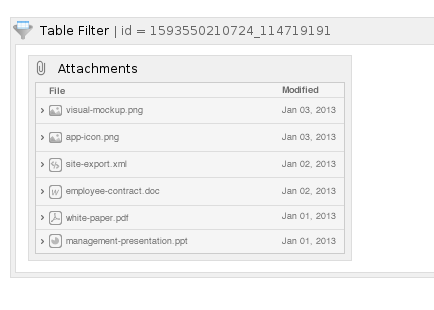
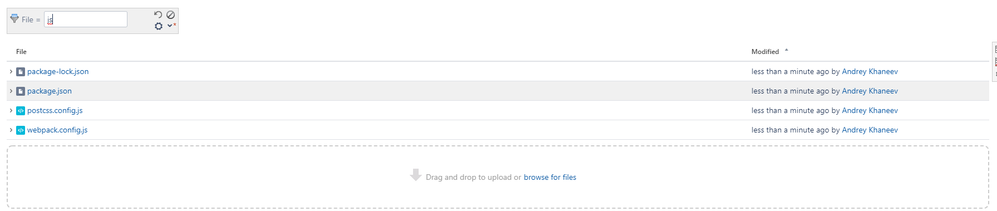
You must be a registered user to add a comment. If you've already registered, sign in. Otherwise, register and sign in.