Missed Team ’24? Catch up on announcements here.
×Community resources
Community resources
Community resources
Mastering Swimlanes in Trello: A Guide to Organizing Lists in Multiple Rows
About the Author: This article was created to you by the Planyway team. At Planyway, we enhance your experience with Trello through an easy-to-use calendar, timeline, time tracking and reporting — all in one tool. We'd be delighted if you try Planyway and discover how it can transform your project management journey.
As projects grow in complexity, the need for more sophisticated organizational methods arises. One such method is arranging lists in multiple rows, commonly known as swimlanes. This guide will delve into how you can leverage swimlanes in Trello to enhance visibility, streamline workflows, and boost productivity.
Understanding Swimlanes
Swimlanes are a method of organizing tasks or projects horizontally, in addition to the traditional vertical lists found in Trello. This horizontal arrangement allows for a broader overview of different project segments, teams, or task statuses, facilitating easier management and tracking of complex projects.
Why Use Swimlanes?
- Improved Visibility: Swimlanes provide a bird's-eye view of the project, making it easier to monitor progress across different teams or project stages.
- Enhanced Organization: They allow for separating tasks based on criteria such as priority, department, or workflow stage, without cluttering the board.
- Better Focus: Teams can focus on their specific lanes, reducing distractions from unrelated tasks.
How to Arrange Lists in Trello in Multiple Rows
While Trello does not natively support swimlanes within its standard interface, you can achieve a similar organizational structure with a bit of creativity and the use of power-ups. Here's how:
1. Utilizing Planyway Power-Up
- Board Swimlanes: In Planyway app you can view the same board you have on Trello but get the extra option to group cards by team members or labels.
- Timeline grouped Lists: In case you schedule all your Trello cards, you may consider using timeline view. In Planyway you can group it in different ways: by team members, boards, labels and lists.
2. Creating Multiple Boards
For a more native Trello solution, consider using multiple boards as "swimlanes." You can dedicate each board to a specific team, project phase, or priority level, and then link them together using Trello's linking features or a dashboard-style board that references the others.
3. Leveraging Labels as Swimlanes
- Label-Based Sorting: Use Trello's labeling system to categorize cards across different criteria. You can then filter or search by these labels to simulate a swimlane view, focusing on specific categories at a time.
Conclusion:
While Trello might not offer a direct swimlane feature, the platform's flexibility and the availability of power-ups mean you can still create an effective swimlane system. By organizing your lists in multiple rows, you can enhance project visibility, improve organization, and focus better on the tasks at hand.
Was this helpful?
Thanks!
Maria

About this author
Customer Support Manager
46 accepted answers
Atlassian Community Events
- FAQ
- Community Guidelines
- About
- Privacy policy
- Notice at Collection
- Terms of use
- © 2024 Atlassian





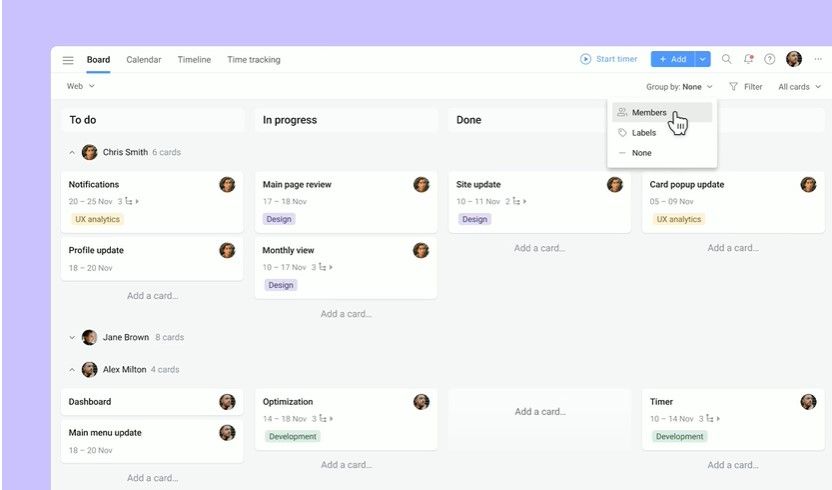
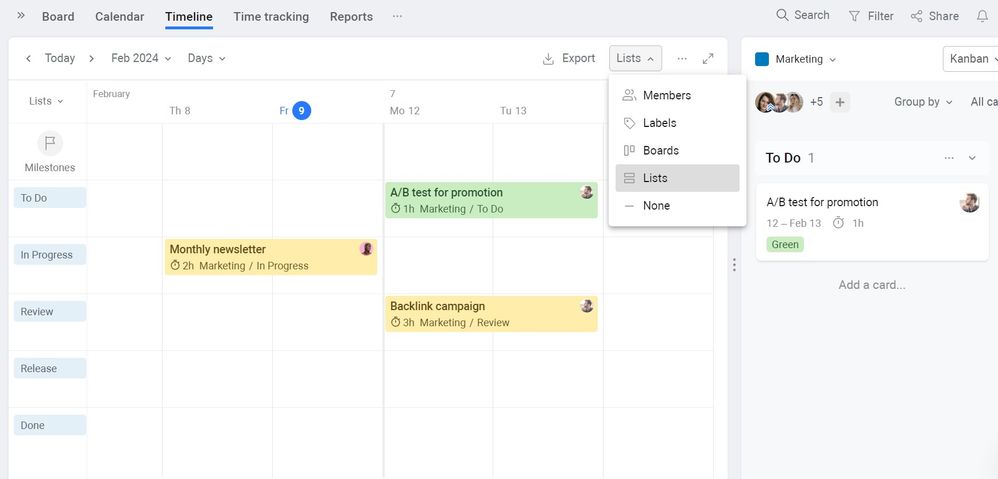
0 comments