Missed Team ’24? Catch up on announcements here.
×Community resources
Community resources
Community resources
Where have the scheduled reports gone?
We had a scheduled report every 1st of the month that would send the on-call times to our administration for further processing.
However we never received the scheduled report of April 1ste.
And now I can't seem to find it in Opsgenie anywhere. I can't find where to schedule a report.
Am I missing something?
1 answer
Hi @thyzz!
Are you able to share if your Opsgenie instance is using the new Analytics experience? Our team is currently in the process of adding scheduled reports to the new Analytics experience, and we expect this functionality to be rolled out in the next week. If you would like I can create a public ticket for your team to follow along for when scheduled reports will be added to the new Analytics experience in Opsgenie.
Yes we seem to have been migrate to this new experience. I would very welcome such ticket.
But why is it that we got migrated to this new experience while existing functionality suddenly disappeared
You must be a registered user to add a comment. If you've already registered, sign in. Otherwise, register and sign in.
Hi there @thyzz !
You should now be able to see this functionality available in the new reporting experience.
On the right-hand panel, where you see the "download" icon, there is an icon that looks like a paper aeroplane, or triangle on its side:
Clicking on this will enable you to setup any scheduled reports.
Please let us know if you don't see this option on your end!
Kind regards,
Talar
You must be a registered user to add a comment. If you've already registered, sign in. Otherwise, register and sign in.
If I want to edit an previously added subscription I get this:
Also I can't add/any email address where to send the report to.
Or test the schedule. I don't/won't know until the first of next month if the report works as expected.
You must be a registered user to add a comment. If you've already registered, sign in. Otherwise, register and sign in.
Hi @thyzz,
In the first screenshot you shared, these are the dashboard filters which you can edit/adjust when creating the report subscription. Regarding the second screenshot you shared, this appears to be a bug that I haven't yet been able to reproduce in my testing Opsgenie instance. If you can share any additional information on if this is happening for a specific report subscription or across all of your report subscriptions, I can raise a bug ticket for this. Additionally, I am checking with our product team on the ability to add/remove recipients from a subscription and will provide an update here shortly as soon as I have more information on this capability. 🙂
You must be a registered user to add a comment. If you've already registered, sign in. Otherwise, register and sign in.
Regarding the second screenshot you shared, this appears to be a bug that I haven't yet been able to reproduce in my testing Opsgenie instance. If you can share any additional information on if this is happening for a specific report subscription or across all of your report subscriptions, I can raise a bug ticket for this
I'm not sure what to share about this. But here goes:
- It's on the "eu" instance? <customer>-eu.app.eu.opsgenie.com
- It's the "Total On Call Time per User" report.
- It's for a specific Team. I select it on the left before I schedule the report. I don't add a TEAM_ID (not sure what to enter here)
- It's a report with the following settings
- After clicking 'add' I get the "error/black screen" when clicking on the pencil icon
You must be a registered user to add a comment. If you've already registered, sign in. Otherwise, register and sign in.
Hi @thyzz, thank you very much for providing those additional details. Would it be possible for you to create a support ticket for this bug, so that our team may temporarily access your Opsgenie instance and investigate the issue further? When creating the ticket, please be sure to select Technical issues and bugs and Opsgenie as the product.
For the ability to add/remove recipients from a subscription, are you using the standalone Opsgenie product, or the Jira Service Management/Opsgenie bundled version? For the Jira Service Management/Opsgenie bundled version, the recipients field should be available when configuring a subscription. For the standalone Opsgenie version, our team is working on making this field available in the coming weeks. I will create a public ticket for this which you can follow along for future updates.
You must be a registered user to add a comment. If you've already registered, sign in. Otherwise, register and sign in.
I've created the support ticket. But I seem to have troubles explaining my issue
Its the standalone version
You must be a registered user to add a comment. If you've already registered, sign in. Otherwise, register and sign in.
Thanks @thyzz for raising this support ticket so that our team can investigate the issue further. I've added myself as a watcher on the ticket as well so that I can continue to monitor the issue up until resolution.
For your reference, here is a link to a new feature suggestion that I've raised for the ability to add recipients to report subscriptions in the standalone Opsgenie version. I would suggest watching this request for future updates on when this capability will be released. 🙂
You must be a registered user to add a comment. If you've already registered, sign in. Otherwise, register and sign in.

Was this helpful?
Thanks!
DEPLOYMENT TYPE
CLOUDTAGS
Atlassian Community Events
- FAQ
- Community Guidelines
- About
- Privacy policy
- Notice at Collection
- Terms of use
- © 2024 Atlassian






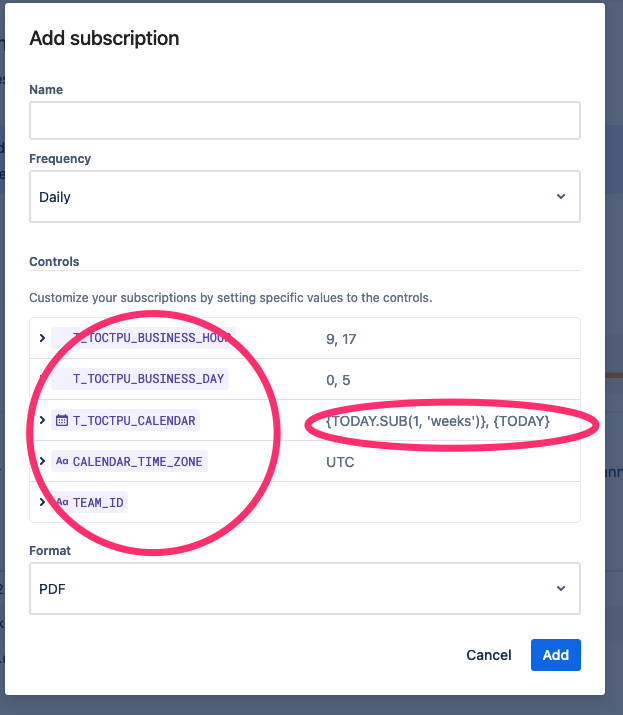
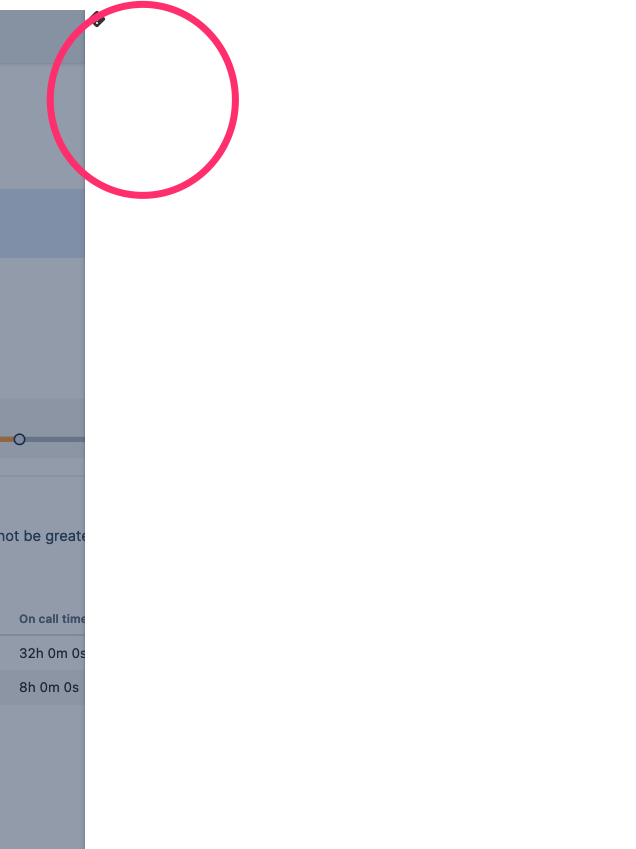
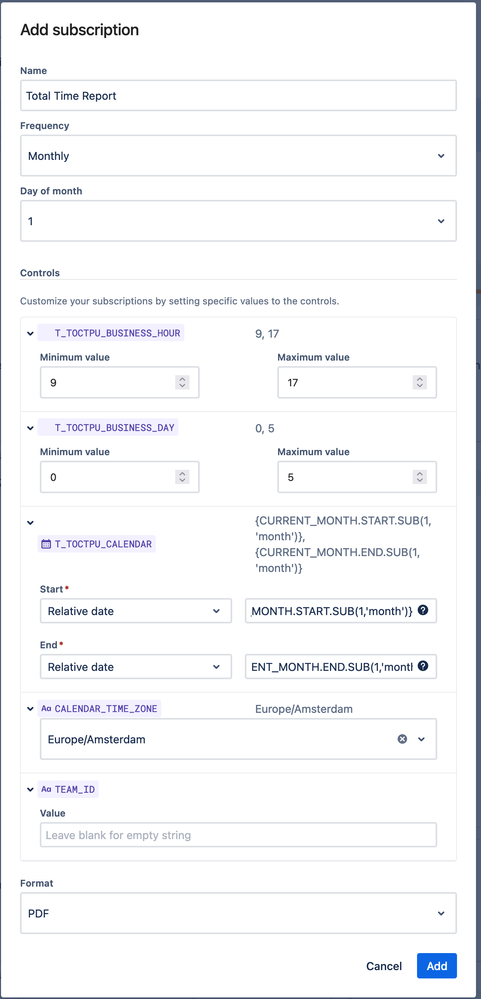
You must be a registered user to add a comment. If you've already registered, sign in. Otherwise, register and sign in.