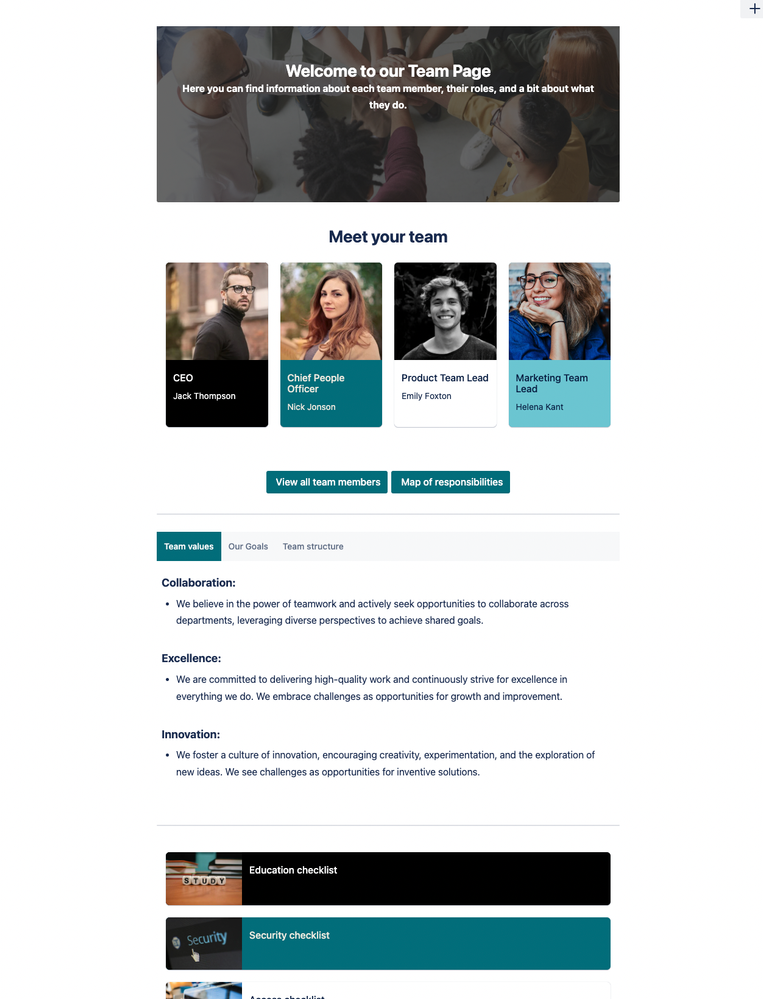Missed Team ’24? Catch up on announcements here.
×Community resources
Community resources
Community resources
Confluence for Marketing
Top of the year and as I'm building out my marketing plans I'm thinking about how to better organize the plans, details, timelines and deliverables and I think Confluence would be a great help especially with the automation and calendar functionality. Anyone using Confluence find it useful? Would love to explore best practices & helpful tips.
5 comments
Our team uses Confluence for all of our marketing plans and timelines!
Our page tree is typically something like:
- Program Container Page (e.g. 2023 Paris Team Tour) that has has the "Child pages (Children Display" listed on that page.
- Then nested underneath are workstreams or functions (e.g. Operations, Strategy, Measurement, MarComm).
- Then each of those workstream pages have their own pages nested underneath with various timelines, tasks, and deliverables.
- Then nested underneath are workstreams or functions (e.g. Operations, Strategy, Measurement, MarComm).
We like to use the action items check boxes with due dates and @ mentions of people to track reviews, approvals, etc. Some of our workstream leads also like to use the Jira Issues Calendar macro or embedding a Trello board to keep track of tasks.
Knowing every team is different, there are some awesome templates you can explore here (if you haven't already): https://www.atlassian.com/software/confluence/templates
+1 to @Andrea Walters' recommendation of templates! It's nice to not have to always start from scratch on a blank page - that can feel so daunting! 😅
"The ultimate guide for marketing teams" site that our team put together might help you better visualize some of your specific use cases, too.
Please do keep us posted on what you decide to try out first and your thoughts on how things are going along the way. This group is always here for questions and to bounce ideas off of!

Everything @Ignacio Aredez suggested is a staple for your marketing activities in Confluence. I have worked in Confluence for a nice 7 years and never stopped using it for all marketing and event activities in the company.
As @Andrea Walters also mentioned, templates are extremely helpful for better organizing and structuring your work. A pre-filled template works magic when you have limited time to reflect on a campaign or kick off a new initiative.
Writing about my experience with Confluence is one of my passions, so you can always browse some of my articles and, hopefully, find inspiration about your team :)
1. Handling your Confluence content:
2. Enhanced Collaboration:
3. Using Confluence Templates:
Hi @LaToya Muff _Snyk_ As marketers, it's also important that our content looks professional, not only in terms of content, but also in terms of formatting and visual design. To get more options for this, you can try a tool that will help your content look well thought out and structured and, as a result, easy to read. One such tool is Content Formatting Macros for Confluence,
It includes all the necessary functions for formatting content: tabs, backgrounds, numbered headings, buttons, cards, etc., and allows you to preserve the brand identity of your company with the help of a colour management palette.
If you have any questions, please let me know. This app was developed by my team.
Was this helpful?
Thanks!
- FAQ
- Community Guidelines
- About
- Privacy policy
- Notice at Collection
- Terms of use
- © 2024 Atlassian