Community resources
Community resources
- Community
- Products
- Jira Software
- Questions
- JIRA Service Desk Signature
6 answers
1 accepted
Good day Mercedes, how are you doing?
Thanks for contacting Atlassian Support. My name is Helton Alegra, and I'll be assisting you with this case.
Unfortunately, Mercedes, at the time being you won't be able to enable dark features (and by consequence the canned response) on Jira Cloud. As our team continuously work to bring some of the features from Jira Service Desk Server over to the Cloud, some features will still be missing and implemented over time.
- As an alternative, for the time being, you can use the Canned Response add-on, as it provides a similar Jira's native canned response feature
(Here they have a list of what is provided in this add-on Canned Response feature list)
- As another option, you could use Text Expander, as it is a powerful tool to your team to be able to personalize their response using a rich-text editor capability.
You can take a more in-depth look on how to set canned responses by accessing How to implement glossary or canned responses in JIRA applications.
Mercedes, please let me know if this info was helpful to your initial concern. If you need any more info, or additional assistance on this, don't hesitate to contact us, and I'll get right back to you!
Have a great day, Mercedes!
Cheers,
Helton Alegra
Atlassian Cloud Support

Hi @Mercedes P
Unfortunately right now there is no way to configure agents signatures, please vote and keep an eye on this issue
https://jira.atlassian.com/browse/JSDSERVER-1515
Cheers
You must be a registered user to add a comment. If you've already registered, sign in. Otherwise, register and sign in.

@Mercedes P I'm sorry! there is one way to achieve this (only in Jira Service Desk server), You can use canned responses. Please take a look to this post
Regards
You must be a registered user to add a comment. If you've already registered, sign in. Otherwise, register and sign in.
You must be a registered user to add a comment. If you've already registered, sign in. Otherwise, register and sign in.
@Charly [DEISER] Is there documentation on how to set up canned responses? I'm having hard time finding these settings.
You must be a registered user to add a comment. If you've already registered, sign in. Otherwise, register and sign in.

Hi @Mercedes P
I can't find any docs related to canned responses, but you can follow this steps:
1.- Click on the canned responses icon and select "Edit responses"
2.- A popup should appear where you can click on "Add a response"
3.- Setup your response and give it a significant name. Click on "Save"
4.- Once you save your answer it will be available to use
Cheers
You must be a registered user to add a comment. If you've already registered, sign in. Otherwise, register and sign in.
You must be a registered user to add a comment. If you've already registered, sign in. Otherwise, register and sign in.

I'm sorry, you should have it in your comment area:
You must be a registered user to add a comment. If you've already registered, sign in. Otherwise, register and sign in.
@Charly [DEISER] I don't have that icon. I'll create a support ticket for additional assistance. Thank you for your help!
You must be a registered user to add a comment. If you've already registered, sign in. Otherwise, register and sign in.

@Mercedes P as a jira admin enter this in your browser
<jira base url>/secure/admin/SiteDarkFeatures!Default.jspa
Within Site Wide Dark Features check if sd.canned.responses.enabled is listed
More info here: https://jira.atlassian.com/browse/JSDSERVER-5418
Cheers
You must be a registered user to add a comment. If you've already registered, sign in. Otherwise, register and sign in.
@Charly [DEISER] I missed the piece where you mentioned that this is only for server based service desks. We are cloud based. Thank you for your help! I will also post the answer I received from the Atlassian Support agent.
You must be a registered user to add a comment. If you've already registered, sign in. Otherwise, register and sign in.
Hello, I am looking for this feature as well. Do you have an ETA on when it will be implemented?
You must be a registered user to add a comment. If you've already registered, sign in. Otherwise, register and sign in.
Jira does not support E-Mail signatures on its own. That's why we use the "E-Mail This Issue" App as a Mail Handler. This app vastly improves Jiras E-Mail capabilities, including the use of Variables like the "current user display name" in the E-Mail Template.
It has some other killer features, too, like sending whole Issues to some external address via E-Mail.
You must be a registered user to add a comment. If you've already registered, sign in. Otherwise, register and sign in.
Hi There
is the option available now in Service Desk - Cloud? can anyone please share a walkthrough here?
Thanks in Advance.
You must be a registered user to add a comment. If you've already registered, sign in. Otherwise, register and sign in.
I would like to see the possibility of having an HTML email signature. The mainly in Jira Service Desk Cloud. At the moment, it seems that this does not exist.
Well, I also work in the development of integrations with Jira. I would like to have the option to update the agent's email signature via the REST API. For example, to integrate with Bybrand, a signature manager, or similar.
I'll be waiting.
You must be a registered user to add a comment. If you've already registered, sign in. Otherwise, register and sign in.

Was this helpful?
Thanks!
Community showcase
Atlassian Community Events
- FAQ
- Community Guidelines
- About
- Privacy policy
- Notice at Collection
- Terms of use
- © 2024 Atlassian





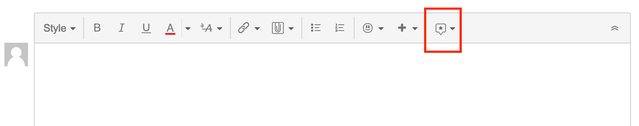
You must be a registered user to add a comment. If you've already registered, sign in. Otherwise, register and sign in.