Missed Team ’24? Catch up on announcements here.
×Community resources
Community resources
Community resources
Announcing the new Trello to Jira Software importer
We have exciting news for software teams and developers who’ve been using Trello to manage their tasks. You can now migrate your Trello boards to Jira Software seamlessly with our new improved Trello to Jira Software Importer.
Introducing the new Trello importer for Jira Software
The Trello importer follows a simple flow: select your Trello workspace, select a board, and setup the Jira Software project where you want your Trello data to land. In the background, we’ll do most of the heavy lifting; bringing across your lists, tasks, checklists, attachments, users, and more.
The best way to see how the new importer works? Try it yourself!
-
From the navigation bar, select Projects > Create a new project.
-
From the sidebar, go to More > select Import data.
-
Select Import to a new software project.
-
Go to Import from apps > select Trello.
-
Select the Trello workspace and the Trello board from where you’d like to move your data. Select Next.
-
Add a valid email address for each user to import their information into Jira. Select Next once you’re done.
-
Name your new project, and select Import.
Note: At the moment, only site admins and org admins can import directly from Trello. Learn more about importing data directly from Trello into Jira Software.
Was this helpful?
Thanks!
Prashanth M

Community showcase
Atlassian Community Events
- FAQ
- Community Guidelines
- About
- Privacy policy
- Notice at Collection
- Terms of use
- © 2024 Atlassian





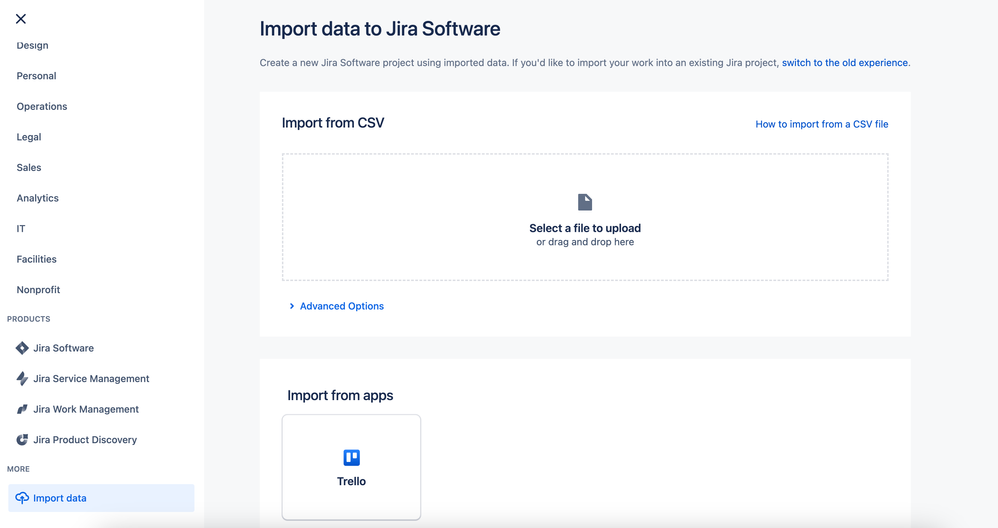
0 comments