Missed Team ’24? Catch up on announcements here.
×Community resources
Community resources
Community resources
A new way to view your issues in Jira Software projects
Hi Atlassian Community,
I’m a Product Manager in Jira Cloud and I'm excited to announce that we are bringing a new list to view all the tasks in your Jira Software project. This will make planning, grooming and tracking your project tasks even easier. For those who have worked with Jira Work Management and Business projects before, you will be familiar with this view. Let’s dive into some of the core features that will be available.
The list will be:
- Available for all Jira Software customers, regardless of licence type
- Across both Team-Managed and Company-Managed projects
- Turned on by default and appear in the side navigation
- Available to toggle on/off by Admins in Project Settings > Features
The list is scoped to a single Software project and sits outside the context of the Board. All issues within the project will display by default, until a filter is applied from within the view.
Some of the key features of the list include:
- An easy to use filter: you can apply a number of quick filters such as Assigned to me and also filter by other specific fields such as Issue Type, Status, Label as well as Sprint and Story Points (or Story Point Estimate for Team-Managed Projects).
-
In order to keep things simple, you will only be able to filter by open sprints (active and to be started) and not closed sprints
-
To help you find the specific issues you are looking for, filters will return a flat list of issues, with no parent-child nesting
-
In Scrum projects, an Active Sprints quick filter will be available out of the box, which will show all issues in an open sprint
-
-
Group issues: issues can also be grouped by Status, Assignee, Priority, Story Points (or Story point estimate for Team-Managed project) and Sprint (when applicable)
-
Expand/collapse all issues: one of the benefits of the list is you can rollup child issues into their parents, to understand the context of tasks, or drill into parents to understand the scope of work. In the list you can expand or collapse all parents and children, through the three dot menu in the top right.
You can also use the columns to organise issues in the way you would like:
-
Columns can be reordered or hidden or used for sorting issues.
-
In Team-managed projects, you can also create and add a new field to your project in context, without needing to visit the configuration screen
We will be rolling the list out to all Jira Software projects over the coming weeks. I’d love to hear any feedback or questions so please comment below!
Was this helpful?
Thanks!
Loretta Brunette

Community showcase
Atlassian Community Events
- FAQ
- Community Guidelines
- About
- Privacy policy
- Notice at Collection
- Terms of use
- © 2024 Atlassian





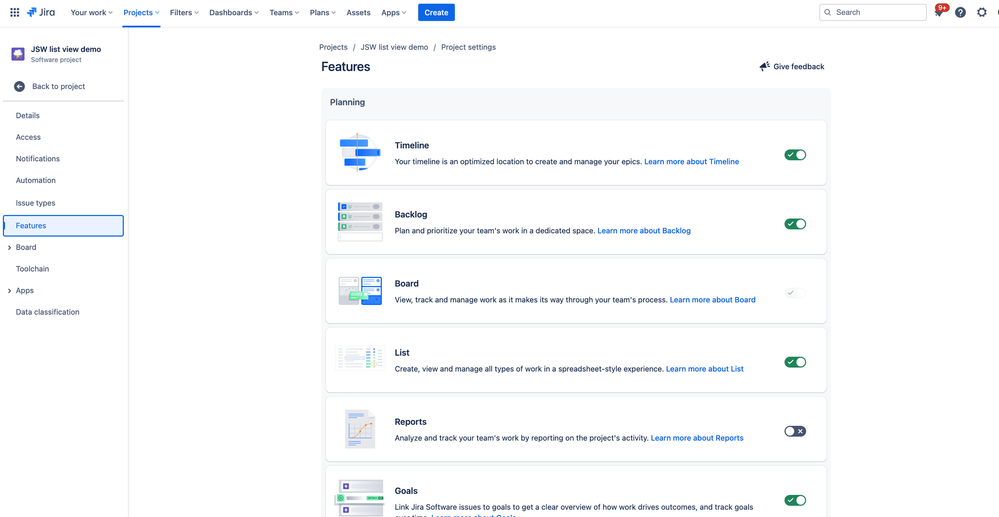
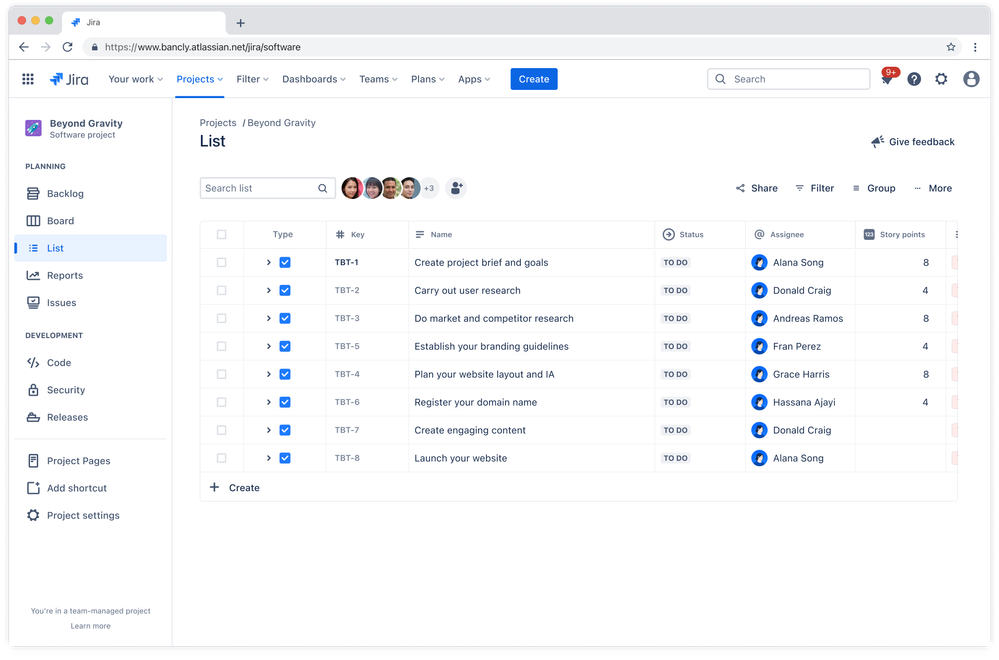
9 comments