Missed Team ’24? Catch up on announcements here.
×Community resources
Community resources
Community resources
- Community
- Products
- Jira Service Management
- Articles
- Unable to use new JSM Operations Features
Unable to use new JSM Operations Features
Summary
As Opsgenie is being consolidated into Jira Service Management there are some steps you need to take to ensure a complete migration to JSM Operations from Opsgenie. If this is not completed beforehand somethings may not work as expected, such as being unable to see core features of JSM Operations. But what exactly causes this issue?
Environment
Cloud instances who have the progressive rollout of Opsgenie to Jira Service Management in their site.
Issue
No Operations section displays on the Opsgenie/Atlassian Team when trying to view your new "Teams" in Jira. This does not allow you to move forward with configuring Opsgenie in Jira and get the new consolidated version up and running for your site.
Solution
You need to complete the full migration from Opsgenie to Jira Service Management. This will allow for the Operations section to display as expected in your Jira site. Full details on the migration process can be found in the links below:
- Start shifting from Opsgenie to Jira Service Management
- Set up operations and complete your shift to Jira Service Management
Demonstration
Was this helpful?
Thanks!
Christian Beaulieu

TAGS
Atlassian Community Events
- FAQ
- Community Guidelines
- About
- Privacy policy
- Notice at Collection
- Terms of use
- © 2024 Atlassian





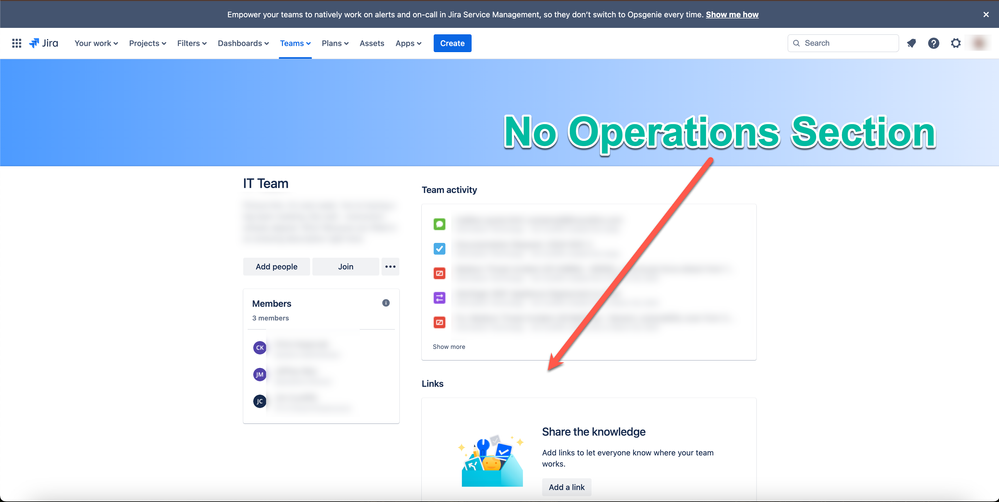
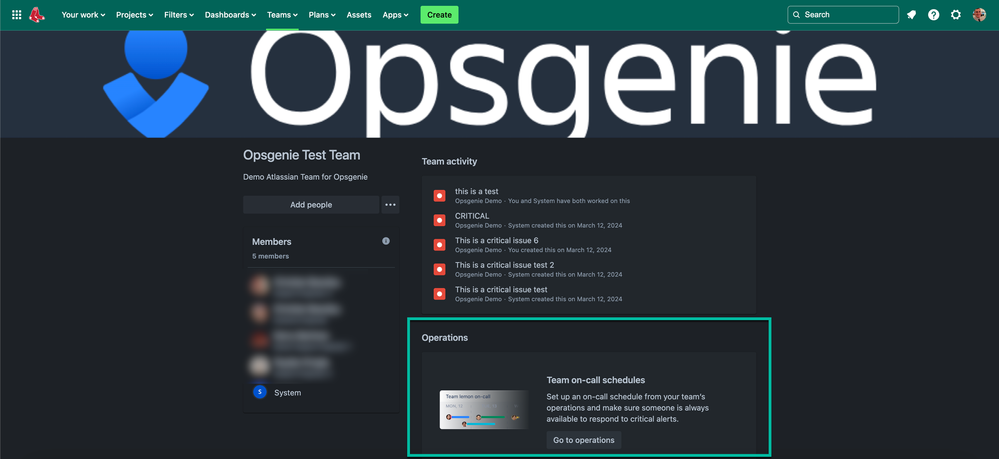
6 comments