Community resources
Community resources
- Community
- Products
- Jira Service Management
- Articles
- New AI feature in beta: Natural Language for Automation
New AI feature in beta: Natural Language for Automation
Hey Community 👋
We're thrilled to announce the introduction of natural language in the Jira Cloud Automation rule builder powered by Atlassian Intelligence !
Creating automation rules is a great way to streamline service management workflows and save your team time, but the setup can be time-consuming and error-prone. We're simplifying this process by integrating AI into the Automation rule builder in Jira Service Management Cloud.
Now, with just a description of what you want to automate, you can seamlessly create Automation rules and let Atlassian Intelligence take care of the intricate process of formulating these rules for you! You'll be amazed at how quickly Atlassian Intelligence crafts the rule for you, significantly reducing manual clicks and leaving only a quick review for you to complete.
Natural Language for Jira Automation is now available in beta on Premium and Enterprise editions for Jira Software, Jira Service Management and Confluence.
How to enable Atlassian Intelligence:
-
Go to admin.atlassian.com in JSW or Jira Service Management.
-
Locate the Atlassian Intelligence section and the option to Activate.
-
For those on admin.atlassian.com, you’ll see a list of products in your organization that you can activate Atlassian Intelligence. Choose as many products as you’d like to activate Atlassian Intelligence for. ℹ️ Only products that have Atlassian Intelligence features available are shown here.
-
-
Once enabled, every user on your site will have access to Atlassian Intelligence
ℹ️ Please note: Starting May 6th, Atlassian Intelligence will be enabled by default for all customers. As additional beta features are released, they will also be default on, while respecting your previous preferences around activation. If you do not activate Atlassian Intelligence, all current and future beta features will be default off.
Here's how to use this feature:
-
Enable Atlassian Intelligence for Jira using the steps above.
-
Navigate to the Automation in the sidebar nav, then click in the Templates tab.
-
Click on the input box beneath Start Automating with Atlassian Intelligence to begin typing.
-
Describe the rule you want to create, including a trigger and action. You can use one of the examples provided or write your own rule.
-
Select Preview rule to begin creating your rule.
-
Check the summary of the rule generated by Atlassian Intelligence and add any missing components or details.
-
Once you’re happy with your configuration, select Enable rule.
-
Your rule will now be enabled and visible in the rule library.
Check out this Youtube video for a quick demo.
Type what you want to automate
Review your configuration
Enable your Automation rule
Tips for using Natural Language in Jira Automation more effectively
-
For better results, try writing your prompt with the format: “when…, if…, then…”
-
For a rule to be successfully created, all its components must be supported by Jira automation. This means that any triggers, actions, conditions, or branches in your rule must be compatible with Jira automation.
-
Atlassian Intelligence doesn’t currently support the following components. However, you may manually add those components and configure them once a rule is generated.
-
Incoming webhook trigger
-
Send web request action
-
Delete issue action
-
Delete Comment Action
-
Delete Attachments Action
-
Delete Issue Link Action
-
-
For more details on how to best use this feature, please visit this page: Use Atlassian Intelligence with Jira automation | Jira Cloud | Atlassian Support
We want to hear from you!
We need your input as we continue to improve this feature, shape its direction, and iron out the experience during the beta! We are extremely excited to hear from you and value your feedback. Please leave a comment below or schedule time to chat with the Automation team directly here.
Was this helpful?
Thanks!
Nicole Pitaro

About this author
Product Marketing @ Halp
5 accepted answers
TAGS
Atlassian Community Events
- FAQ
- Community Guidelines
- About
- Privacy policy
- Notice at Collection
- Terms of use
- © 2024 Atlassian





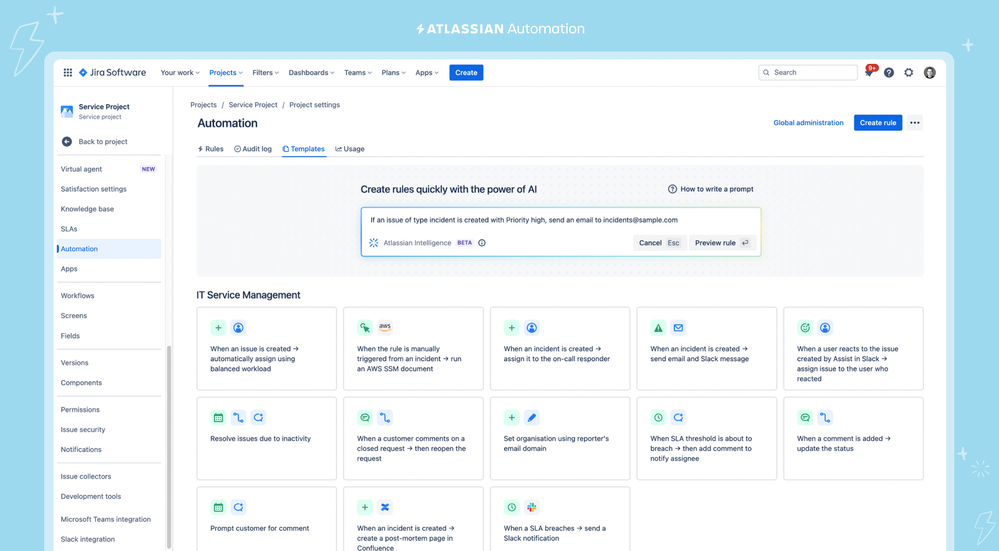
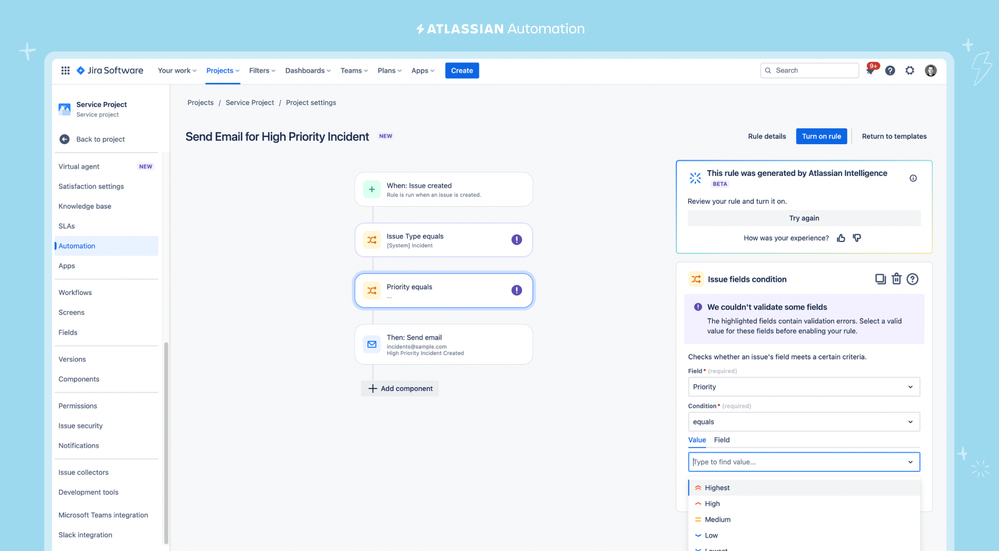
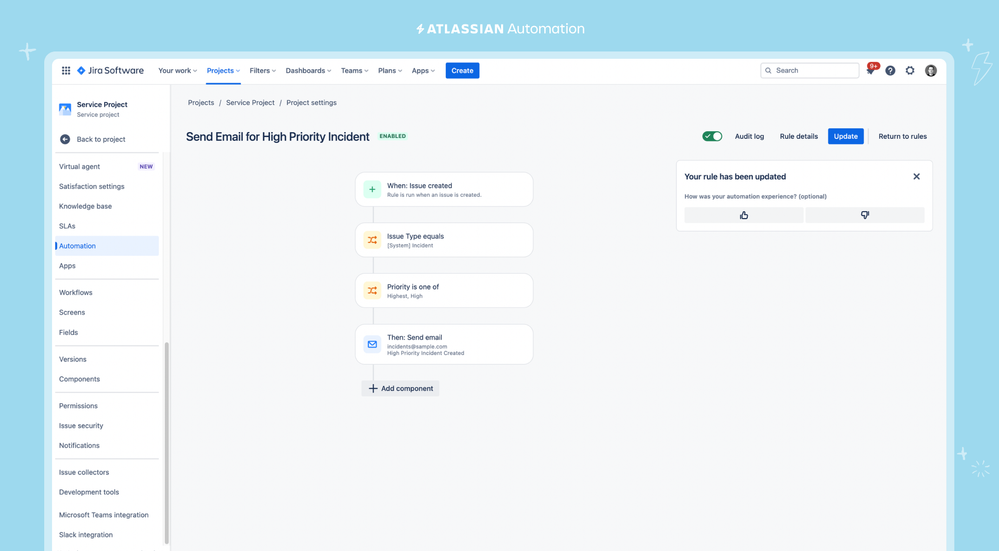
5 comments