Missed Team ’24? Catch up on announcements here.
×Community resources
Community resources
Community resources
- Community
- Products
- Jira Service Management
- Articles
- Jira Image of the Day: Multiple Workflows in the Same Project
Jira Image of the Day: Multiple Workflows in the Same Project
Concept Relates To
|
Application Type |
Jira Work Management, Jira Software, Jira Service Management, Jira Core |
|
Deployment Type |
Jira Cloud, Jira Server, Jira Data Center |
What is shown?
A workflow scheme for a JSM project in Jira Cloud
Visit: Admin > Workflow schemes
What can we learn?
A scheme is a configuration or collection of settings. A scheme allows you to use settings differently in the same Jira project or share settings between multiple projects.
In the example, the Employee offboarding and Employee onboarding issue types use one workflow and the Task and Sub-task issue types use a different workflow. Schemes provide this capability.
Why might a Jira project want multiple workflows? The work required to manage new and departing employees likely includes more process steps than simple tasks and sub-tasks. With this scheme, the employee issue types can have a more robust workflow for their specific process needs.
Schemes only apply to company-managed projects in Cloud and all projects in Server and Data Center. Team-managed projects in Cloud are scheme-less.
Was this helpful?
Thanks!
Rachel Wright

About this author
Author, Jira Strategy Admin Workbook
Industry Templates, LLC
Traveling the USA in an RV
43 accepted answers
TAGS
Atlassian Community Events
- FAQ
- Community Guidelines
- About
- Privacy policy
- Notice at Collection
- Terms of use
- © 2024 Atlassian





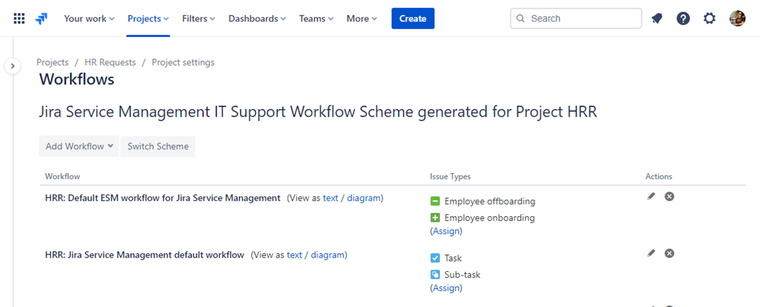
0 comments