Missed Team ’24? Catch up on announcements here.
×Community resources
Community resources
Community resources
- Community
- Products
- Jira Service Management
- Articles
- Achieving Seamless Integration: Best Practices for Connecting JSM with Power Automate
Achieving Seamless Integration: Best Practices for Connecting JSM with Power Automate
In today's ever-changing business environment, efficient workflow automation is sometimes the competitive advantage for organizations striving to deliver exceptional service.
Integrating Jira Service Management with Microsoft Power Automate empowers teams to streamline processes, enhance collaboration, and drive productivity (especially if you're in the Microsoft ecosystem). However, achieving seamless integration requires thoughtful planning.
In this article, we'll explore key strategies for connecting Jira Service Management with Power Automate flows effectively.
Identify Automation Opportunities: Begin by analyzing your business processes to identify repetitive tasks or manual workflows. Whether you've got most of your data tied up in emails, SharePoint, or some other system, identifying automation opportunities that will maximize efficiency is crucial.
Map Out Workflow Requirements: Before diving into integration, map out your workflow requirements. Define the triggers, actions, and data mappings needed to ensure data integrity and reliability between Jira Service Management and Power Automate. Consider the specific needs of your team and stakeholders to tweak the integration accordingly.
Utilize Pre-built Connectors: Leverage pre-built connectors available in Power Automate to simplify integration with Jira Service Management. These connectors provide out-of-the-box functionality for creating, updating, or retrieving data from Jira, eliminating the need for complex custom development. When you need more horsepower, use the HTTP request action in power automate to leverage the Atlassian API's.
Implement Error Handling: Murphy's law applies to automation as well, so it's essential to implement some form of error handling. Configure error handling steps within your Power Automate flows to manage exceptions, notify stakeholders, and ensure the continuity of critical processes.
Maintain Data Integrity: Data is king! Ensure you are validating inputs, handling data transformations, and enforcing data consistency rules. Pay special attention to data mapping between Jira Service Management and external systems to prevent discrepancies and inaccuracies.
Test Thoroughly: Conduct comprehensive testing of your Power Automate flows to validate functionality, identify potential issues, and fine-tune performance. 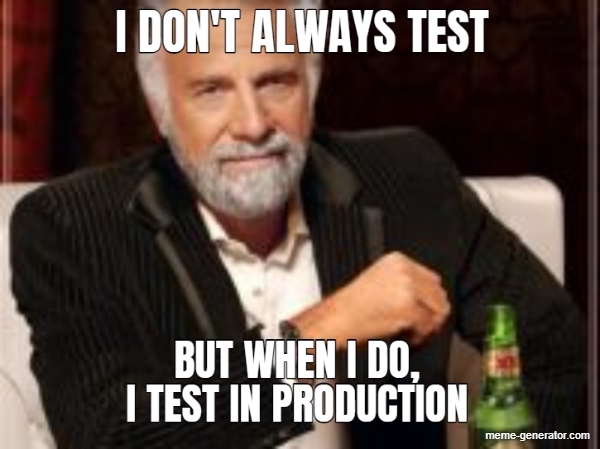
Monitor and Optimize Performance: When it's done...it isn't. Once your automation is running, be sure to monitor and implement changes or updates to improve performance and reliability.
Document Integration Details: This is something I struggle with myself, but documentation is important, especially as you scale. Clear documentation ensures that stakeholders can understand and maintain the integration effectively over time.
Stay Updated with Platform Changes: Both Jira Service Management and Power Automate are dynamic platforms that receive regular updates and enhancements. Stay informed about platform changes, new features, and best practices to leverage the latest capabilities and optimize your integration.
By following these best practices, teams can blend Jira Service Management with Power Automate, unleashing automation's full mojo to ace operations and dish out awesome service vibes.
Was this helpful?
Thanks!
Marcus Jones

About this author
Director of Technology Operations
Jackson and Coker Locum Tenens
Georgia, US
33 accepted answers
TAGS
Atlassian Community Events
- FAQ
- Community Guidelines
- About
- Privacy policy
- Notice at Collection
- Terms of use
- © 2024 Atlassian





0 comments