Missed Team ’24? Catch up on announcements here.
×Community resources
Community resources
Community resources
🎥 "How to connect discovery and delivery in Jira" webinar - recording + top FAQ
Thank you to everyone who participated in our webinar "How to connect discovery and delivery in Jira"! For those of you who were unable to attend, you can now watch the recording on demand here: https://www.atlassian.com/webinars/software/how-to-connect-discovery-and-delivery-in-jira.
Below you will find answers to the top FAQ during the event. 👇
Thanks for watching!
FAQ
1. How do you sync between Jira Product Discovery and Jira Software for tracking during the delivery phase?
You can easily connect your ideas to issues in Jira Software via the delivery tab within an idea view. You can either create a new ticket or connect an idea to an existing ticket, and then easily track the delivery progress using the "delivery progress" field. Learn more here.
2. What are the best practices for managing, categorizing, and prioritizing a large volume of ideas in Jira Product Discovery to keep a list view organized and efficient?
Here are a couple of different resources that can help:
- Demo: using fields and views to organize a large list of ideas
- 1h webinar: how to uplevel your product discovery practice with Jira Product Discovery.
3. How can we collect insights and feedback from internal and external sources and directly add them to Jira Product Discovery? Can we connect insights to multiple ideas?
There are a few ways that you can add insights from your existing workflow:
- Use our Chrome extension. Learn more here.
- Create feedback channels with customers/internal teams. You have a few options:
- Set up a Jira Service Management queue
-
Set up a dedicated Slack channel #product-feedback (also works with Teams)
-
Share views with other teams and gather their feedback
- Use one of our third-party integrations.
Presently, you cannot connect insights to multiple ideas.
4. How does Jira Product Discovery work with Jira Plans?
5. What are the different permissions of creators vs. contributors? Can external stakeholders view roadmaps without a Jira license?
See the below table for more information on creator vs. contributor permissions.
With our recently released Publish feature, you can now share views with external, as well as internal, stakeholders. Please note this feature is only available in the Standard edition of Jira Product Discovery. Learn more here.
6. How does Jira Product Discovery integrate with other Atlassian products like Confluence and Jira Service Management, as well as with third-party tools?
- Here is a demo for how to use Confluence and Jira Product Discovery
- Here is a demo for how to use Atlas goals and projects in Jira Product Discovery
-
Set up a Jira Service Management queue to receive feedback from customers and internal teams
- Learn about our other integrations here.
7. How can we export data or create shareable views for external sharing?
Learn more about exporting options here.
With our recently released Publish feature, you can now share views with external stakeholders without a Jira license. Learn more here.
8. What are the licensing requirements and costs associated with Jira Product Discovery? Is there a free version or trial available?
Jira Product Discovery is a standalone product and requires its own license. You pay for the number of creators on your plan: $0/creator on a Free plan and $10/creator on a Standard plan. Learn more about the different plans here.
We have both a free version and a 14-day trial on our Standard plan. Learn more about the trial here.
9. Are there plans to introduce AI to Jira Product Discovery?
Yes, and we will have a Community post about this soon!
Was this helpful?
Thanks!
Chris Hall

TAGS
Atlassian Community Events
- FAQ
- Community Guidelines
- About
- Privacy policy
- Notice at Collection
- Terms of use
- © 2024 Atlassian





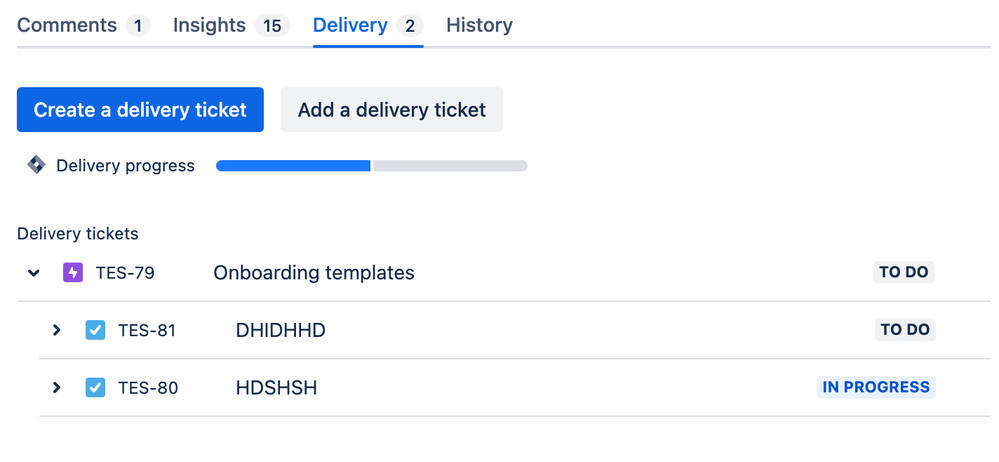

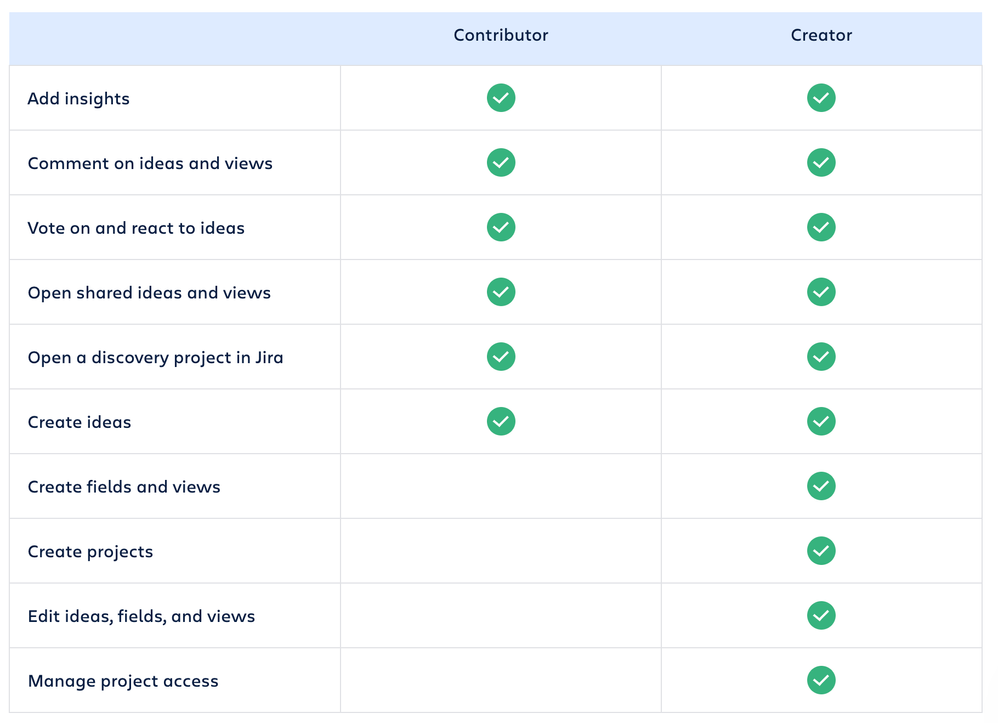
6 comments