Missed Team ’24? Catch up on announcements here.
×Community resources
Community resources
Community resources
- Community
- Products
- Jira Align
- Questions
- forecast team capacity over future sprints
forecast team capacity over future sprints
Hi All, I posed this question earlier ... I hope the user community can help me with finding a workable solution. How can I use Jira Align and Jira to forecast team capacity? similar to attached image?
@Ahmet Kilic _catworkx helped me outline the "ask" earlier in a conversation on 3/8/2024
- Request 1: how long it will take to complete the existing workload across time [sprints] [based on current capacity]
- Request 2: where we may have excess capacity to pick up additional work based on existing features/stories in Jira by sprint/iteration
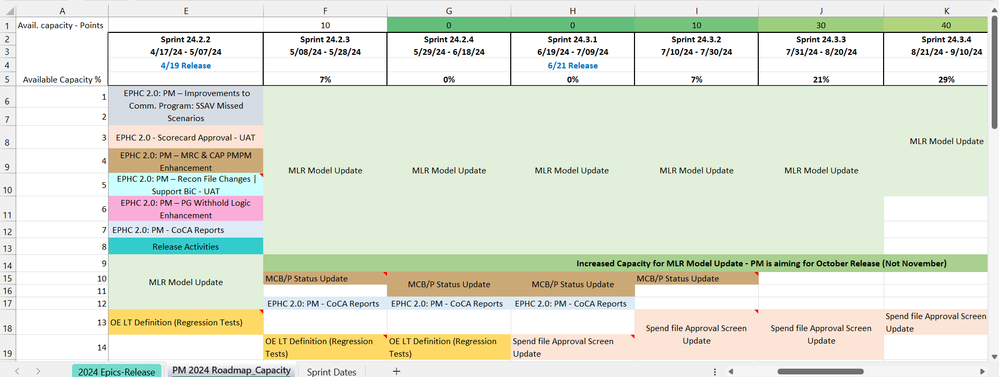
It would be very useful if I could create similar information quickly using Jira or Jira Align at the team level... then we have 5 other teams/squads that need to do the same, then the information can be rolled up to the program level.
All suggestions/inputs are very much appreciated. Thank you!
2 answers
Also this article about the new capacity planning may also address your question. https://community.atlassian.com/t5/Jira-Align-articles/Introducing-enhanced-capacity-management-and-insights/ba-p/2532376
Hi @Tom O_Connor I will report back in about 2 weeks once I've had time to diligently review the articles. My work schedule is quite busy currently, and really appreciate your response. Thank you!
You must be a registered user to add a comment. If you've already registered, sign in. Otherwise, register and sign in.
@Tom O_Connor Hi Tom. This is good info, but I have a follow up question.
In the Capacity area of Jira Align, for a PI, in the Plan Details area, you can select the Team Allocations value for the Members column to copy over the number of members based on the allocations for the team. This is great. And, once you have setup your allocations at the Team level, you can copy those allocations to the sprints. I understand that.
But, if I go and adjust the member's allocations at the individual Sprint(s) level for the PI (someone is on vacation, so their allocation is less), that reduction in capacity is NOT reflected in the Capacity area. I was expecting to see the available capacity reduce since I've customized the allocations at the sprint level, but that doesn't seem to be the case.
Or, to put it another way, where in Jira Align can I see the Capacity for a Team/Program based on the allocations of members that have been defined on the Sprint level, as opposed to the Team level allocations?
Thanks for the assistance.
You must be a registered user to add a comment. If you've already registered, sign in. Otherwise, register and sign in.
Hello @Tom O_Connor I was able to review the provided articles. (Image below)
The capacity feature will be useful when work (jira story points) existing in current sprint (iteration) and team backlog are factored into the report. In the view below the report is showing that we have 100 % capacity ... the capacity feature would be useful when existing work/estimates from Jira are included in this view, then available capacity by iterations in the top row, by team is displayed.
It is possible, I've not set up the report as I should. In that case,
1) How would I pull in story points from Jira into this report by iteration?
2) Can "available capacity" by iteration be shown as a row header
Thank you again!
You must be a registered user to add a comment. If you've already registered, sign in. Otherwise, register and sign in.
@Banke Tuyo-Yussuf did you see this question and answer? Does this help? https://community.atlassian.com/t5/Jira-Align-questions/Is-there-a-way-to-input-team-capacity-in-Jira-align/qaq-p/1407859
You must be a registered user to add a comment. If you've already registered, sign in. Otherwise, register and sign in.
You must be a registered user to add a comment. If you've already registered, sign in. Otherwise, register and sign in.

Was this helpful?
Thanks!
- FAQ
- Community Guidelines
- About
- Privacy policy
- Notice at Collection
- Terms of use
- © 2024 Atlassian





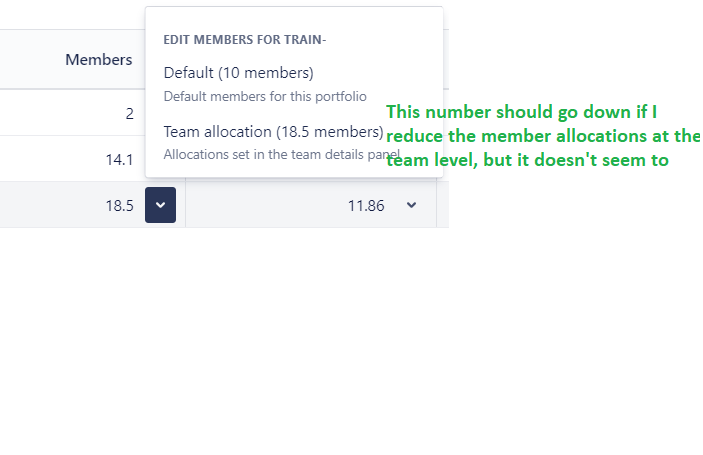
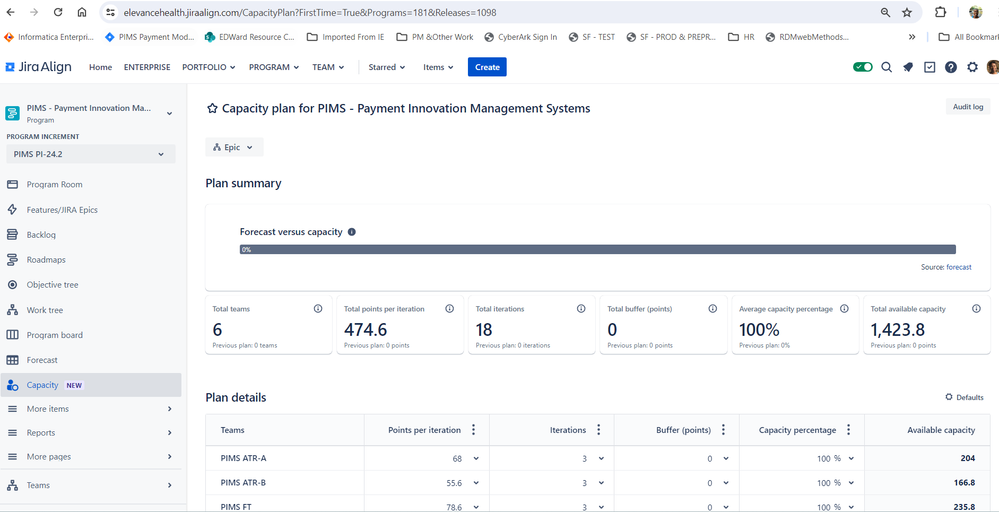
You must be a registered user to add a comment. If you've already registered, sign in. Otherwise, register and sign in.