Missed Team ’24? Catch up on announcements here.
×Community resources
Community resources
Community resources
[New] Product updates now offering real-time rollout information for your organization
Hello Atlassian Community!
I'm Alex, a product manager on Atlassian’s Enterprise Cloud team.
Exciting news! Starting today, Product updates will be offering org administrators the ability to check if new features have been rolled out to your organization.
As administrators, it is very important to understand what new features have been rolled out to your organizations at any given time, starting today, every organization that has access to admin.atlassian.com will be able to check for the release status of new features directly from Product updates. To access Product updates, visit admin.atlassian.com, then select Products> Product updates.
Check new features availability
With this latest update, org administrators can now easily verify the availability of new features for their organization by examining the release status of each feature within Product Updates.
The "Rollout Complete" status will appear for features that have been fully rolled out to your organization.
For single instance customers: Here's an in-depth explanation of the different release statuses in Product Updates.
|
Release status |
Release Status Definition |
|---|---|
|
Planned |
Feature is currently in planning or under development by Atlassian with no specified release dates yet. |
|
Coming Soon |
Feature is currently being rolled out by Atlassian to all organizations, but your organization has not received it yet. |
|
Rollout Complete |
This feature is now available for your organization. |
For organizations utilizing multiple instances: expand the detailed chart below for more information.
|
Release Status |
Release Status Definition |
|---|---|
|
Planned |
Feature is currently in planning or under development by Atlassian with no specified release dates yet. |
|
Coming Soon |
Feature is currently being rolled out by Atlassian to all organizations, but your organization has not received it yet. |
|
Rolling Out |
This feature is in the process of being rolled out by Atlassian to all organizations, and some of your product instances already have access to it. |
|
Rollout Complete |
This feature is now available for your organization. |
You can select the detailed release notes page of a feature to learn more about it. If the feature has completed its release to your organization, you can also view detailed information about when it first became available to your organization under the 'Release timeframe' field.
Use the Status and Release Timeframe to determine whether a feature has been rolled out to your organization.
For organizations with multiple instances, selecting 'View rollout schedule' provides a more detailed view of which instances in your organization already have access to new features.
Use 'View rollout schedule' to gain a detailed view of which instances within your organization already has access to new features
Discover new features effortlessly
We've also made it simpler for you to find the latest release notes and features in Product Updates by introducing a new sorting method: features are now organized based on their most recent status updates.
This means that if you would like to see the newest features and when they became available, just select the Status filter and select "Rollout Complete".
To view a list of recently released features, select "Rollout Complete" in the status filter.
Access to view feature availability specific to your organization is now available to all organizations. This update ensures that you can stay up-to-date with Atlassian's latest cloud features through Product updates. Also, please keep in mind that we have more enhancements and improvements in the pipeline for Product updates, so stay tuned!
Please be aware that real-time rollout information is a brand new feature, and accurate release timeframes may not appear retroactively for features that were rolled out to your organization before November 1, 2023.
Have questions, feedback, or comments? Find out more in our support article or share your thoughts in the comments below!
Was this helpful?
Thanks!
Alex Chiu

TAGS
Atlassian Community Events
- FAQ
- Community Guidelines
- About
- Privacy policy
- Notice at Collection
- Terms of use
- © 2024 Atlassian





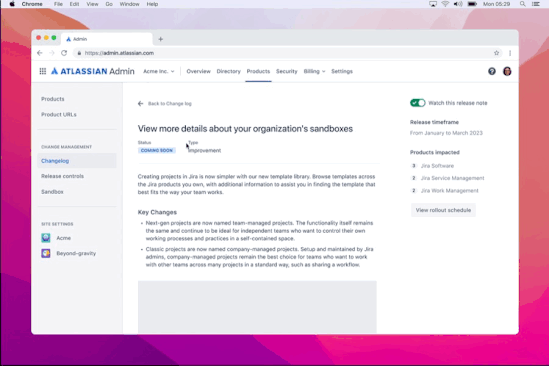
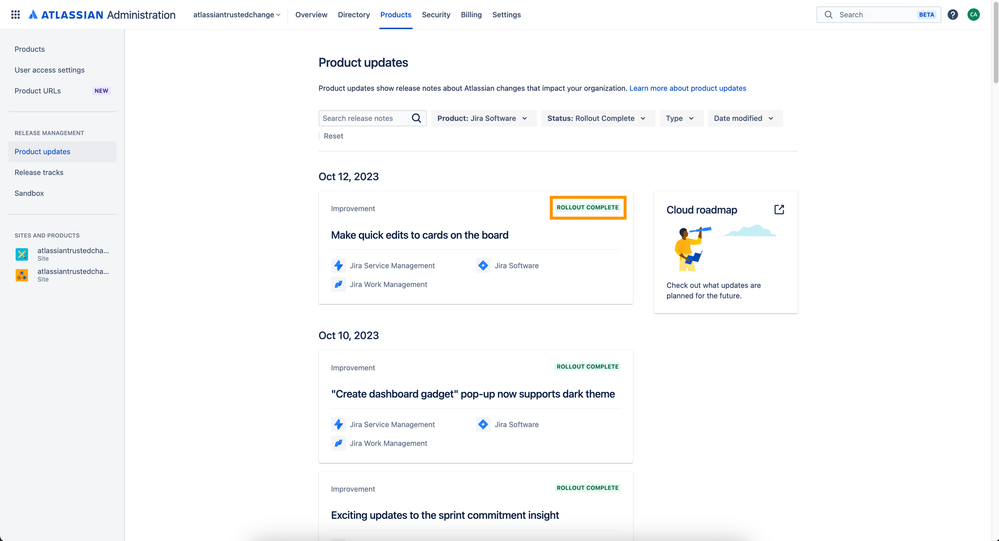
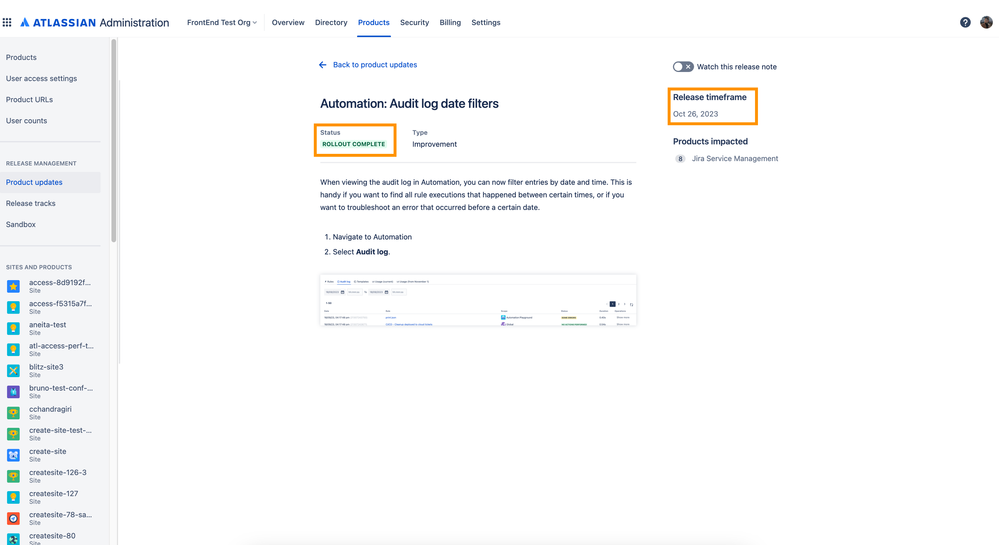
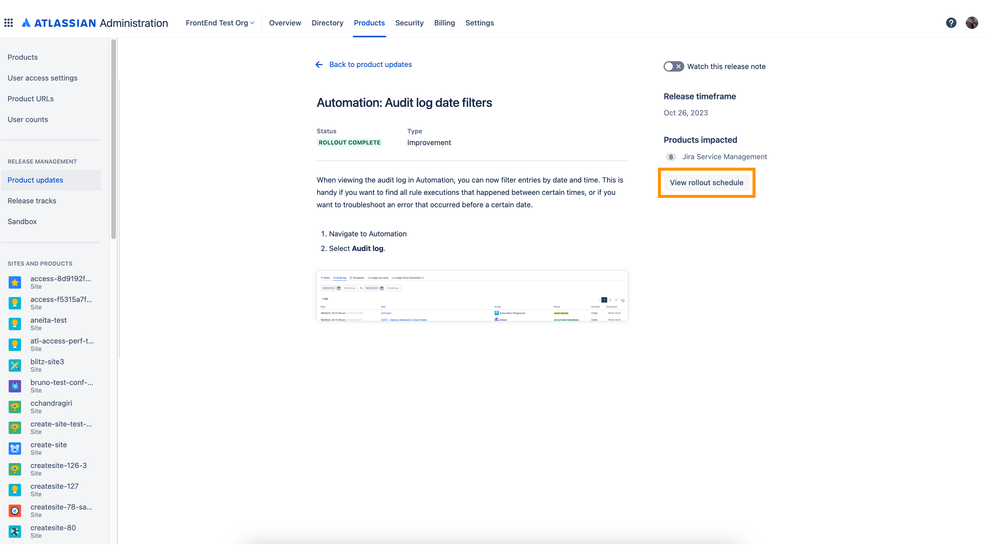
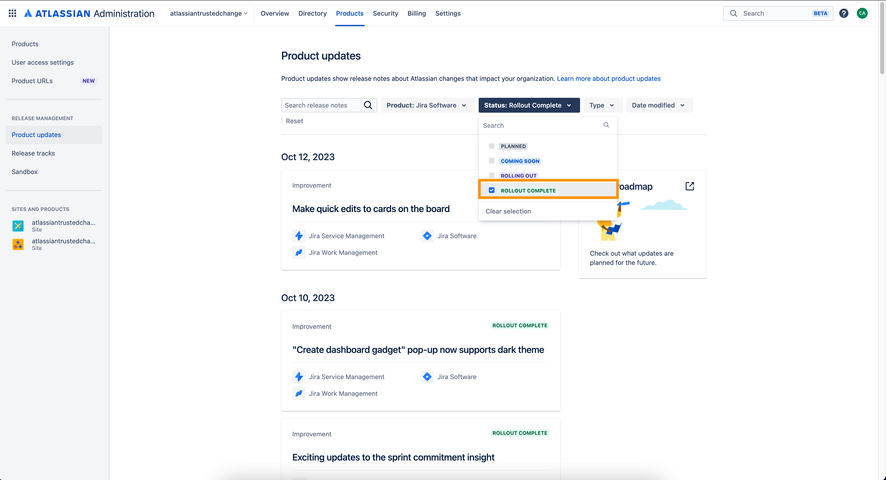
4 comments