Missed Team ’24? Catch up on announcements here.
×Community resources
Community resources
Community resources
Cloud admins, we're saving you time on user management
On February 15, 2024, we will begin transitioning current cloud customers to a new, enhanced user management experience within admin.atlassian.com . This transition will occur for single-site organizations and will continue onto multi-site migrations later this year. This effort is a continuation of the work we rolled out to new cloud customers, outlined in our previous update.
This change will uplift user management experience from the site level up to the organization level and provide admins with a single user directory view at the organization level. This change will also impact user and admin roles, as outlined below.
Why we’re making this change
We’ve heard feedback from admins who find managing multiple site-level directories within an organization unnecessarily complex and error-prone. This new experience will help admins save time, provide a more intuitive interface for the frequent task of managing user access, and enable more flexibility to delegate user management tasks to others.
An explanation of the changes beginning on February 15, 2024
Changes to user roles:
-
Basic users: basic users can access specified products and apps, they have no additional permissions.
-
Trusted users: today, trusted users can access, configure, and add products. They can also invite new users.
We will be discontinuing the trusted user role during the migration to the new user management experience. All current trusted users will automatically be granted the product admin role for the product(s) they already had permissions for. As a reminder, product admins can manage administration settings for a specific product. They don’t have access to Atlassian Administration.
We encourage you to review your trusted users before February 15, 2024 and deem if product admin permissions are appropriate.
-
Organization admins: an organization admin is the highest level of admin and can complete any administrative task in Atlassian Administration. The new user management experience introduces changes to site and user access admin roles that org admins can utilize for more optionality and delegation. Org admins should review these roles and deem what is most appropriate for their organization.
-
Site admins: site admins are able to manage billing, add products, and manage apps for a given set of sites. Site admins can't manage product access for the sites they administer. To allow them to manage product access in order to ensure a smooth migration process, we will be automatically assigning all current site admins to also be user access admins for all products under the sites they administer.
-
User access admin: this is a new role only available once you are migrated to the new experience management experience. User access admins have limited access to Atlassian Administration and are able to manage user access to the products they administer. They do not have billing permissions or other permissions of site admins.
Summary of changes:
|
Role
|
Permissions |
Changes after migrations beginning February 15, 2024 |
|---|---|---|
|
Basic user |
Can access specified products and apps. No additional permissions. |
No change. |
|
Trusted user |
Can access, configure, and add products. Can invite users. |
This role will be discontinued. For the migration, all trusted users will be assigned product admin roles for the relevant products they are assigned to. |
|
Organization admin |
An organization admin is the highest level of admin and can complete any administrative task in Atlassian Administration. They are the only admins with access to the organization’s settings, including security settings, and are responsible for managing users and groups within their organization. |
No change. We encourage org admins to review changes to the other user and admin roles to assess what is most appropriate for their unique organizations. |
|
Site admin |
A site admins can manage billing, add products, and manage apps for a given set of sites. Site admins can't manage product access for the sites they administer. |
For the migration, all site admins will be dual permissioned and will be assigned the new user access admin roles so they can manage both product access and all site admin tasks. |
|
User access admin |
User access admins have limited access to Atlassian Administration and are able to manage user access to the products they administer. They do not have billing permissions or other permissions of site admins. |
This is a new role only available once you are migrated to the new experience management experience. |
|
Product admin |
A product admin can manage administration settings within a specific product. They don’t have access to Atlassian Administration. |
No change, but as stated above, during the migration discontinued trusted users will be given product admin permissions. |
Below you’ll find visuals of what is changing admin.atlassian.com.
Once the new user management experience is in effect for your organization. Each screenshot shows a before and after view of Atlassian Administration.
New user lists will display all users across all the Atlassian products connected to your organization. Compared with the previous design, we've summarized information about users, made it easier to use filters, and simplified the user status.
The new details page for each user will provide richer information about their account. We've made it easier to identify users and clearly see which products they have access to across all the products.
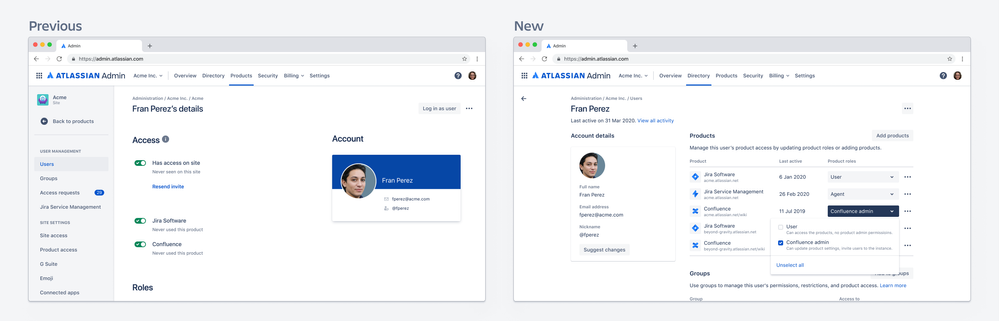
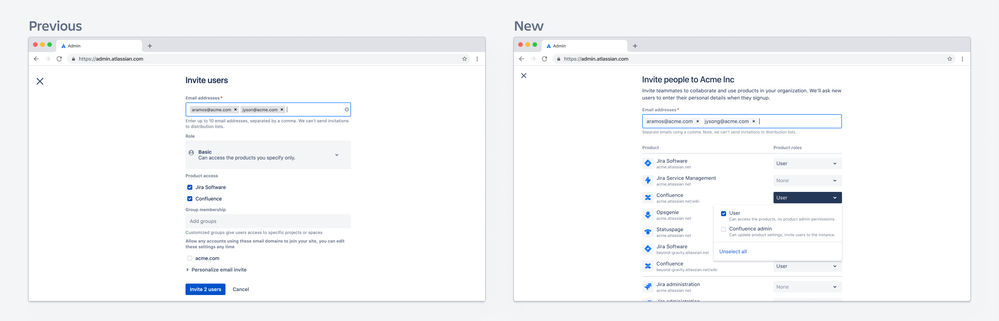
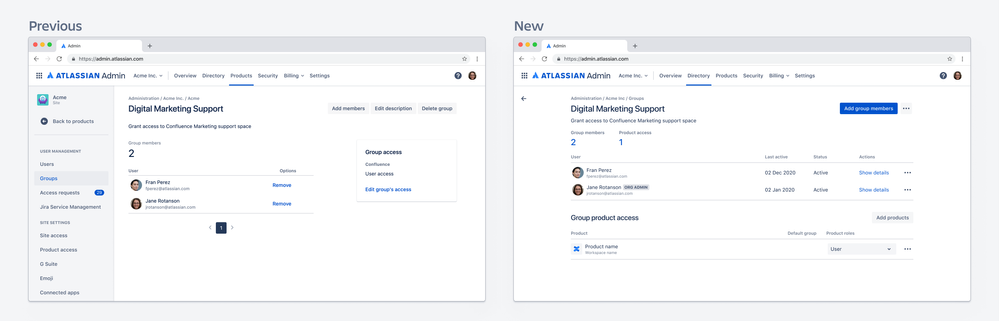
What’s next?
There is no required action needed for customers as these changes will take effect automatically for current single-site cloud organizations. However, we encourage organization admins to review user and admin role assignments ahead of this change to deem what is most appropriate. We look forward to continuing this work with multi-site user management changes later this year.
Best, the Admin Experience Team
Was this helpful?
Thanks!
Vikki Ulmer

TAGS
Atlassian Community Events
- FAQ
- Community Guidelines
- About
- Privacy policy
- Notice at Collection
- Terms of use
- © 2024 Atlassian





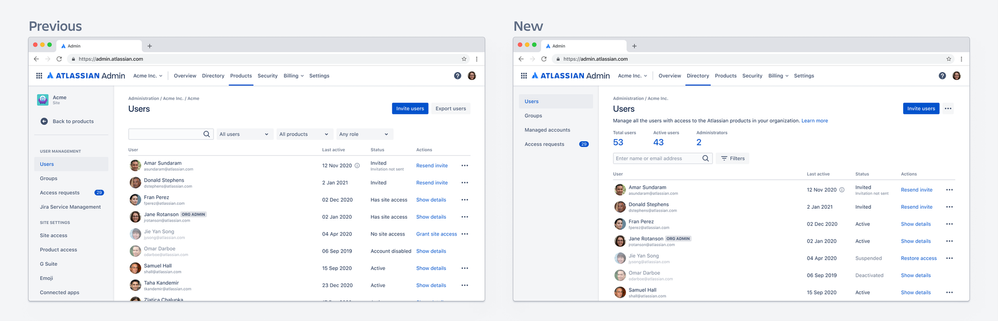
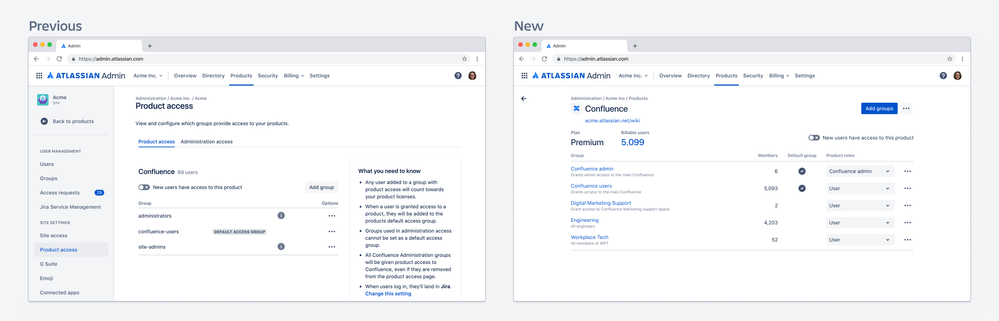
18 comments