Community resources
Community resources
- Community
- Products
- Jira Software
- Questions
- How do you share versions among multiple projects in Jira?
How do you share versions among multiple projects in Jira?

I'm using Jira to track some projects that are related to my main development project and I'd like to use the same same set of versions for several projects. For instance, in my main development project, DEV, I have the versions 7.0, 7.1, 7.2, 7.3, 7.4, etc.I also have a customer support project, CSI, and an equipment request project, ER. I'd like to have the version list in the DEV project mirrored in the CSI and ER projects so I don't have to maintain multiple identical lists. Does any one know how to do this automagically?
A perfect solution would be to define a set of rules that would create a subset of the versions in the DEV project and use that subset to populate the version lists in CSI and ER, but I kinda doubt that's possible or practical.
Any ideas?
16 answers
1 accepted

Since the version are different entities in different projects, you will certainly need some programming to keep them in sync.
You can either write a plugin (a service or something) that checks for new versions and sync them or do it using remote APIs like SOAP/REST or using JIRA CLI and keep the logic outside of JIRA.
You can also look at creating a new admin operation which creates a version in multiple selected projects but that will be a plugin too.
I still can't believe how Atlassian did not incorporate this simple issue into the product.
You must be a registered user to add a comment. If you've already registered, sign in. Otherwise, register and sign in.
You must be a registered user to add a comment. If you've already registered, sign in. Otherwise, register and sign in.
You must be a registered user to add a comment. If you've already registered, sign in. Otherwise, register and sign in.
I we are using JIRA Cloud and version sync and cmmd line are not present for this .
what is the solution we have for cloud JIRA to sync versions in JIRA projects ?
You must be a registered user to add a comment. If you've already registered, sign in. Otherwise, register and sign in.
You must be a registered user to add a comment. If you've already registered, sign in. Otherwise, register and sign in.
You must be a registered user to add a comment. If you've already registered, sign in. Otherwise, register and sign in.
You must be a registered user to add a comment. If you've already registered, sign in. Otherwise, register and sign in.
You must be a registered user to add a comment. If you've already registered, sign in. Otherwise, register and sign in.
You must be a registered user to add a comment. If you've already registered, sign in. Otherwise, register and sign in.
We have recently released a new app called Version Sync for Jira that allows you to sync Versions across Projects within Jira Cloud.
Let me know if you have any feedback, as the app is still quite new. You can also reach out to us at support@codefortynine.com.
You must be a registered user to add a comment. If you've already registered, sign in. Otherwise, register and sign in.
Be aware that syncs every single release and doesn't allow for unique releases within the same project.
You must be a registered user to add a comment. If you've already registered, sign in. Otherwise, register and sign in.
You must be a registered user to add a comment. If you've already registered, sign in. Otherwise, register and sign in.
It's absurd that we have to pay for another plugin for this! This is definitely a feature that should be out of the box - no doubt about that.
I read some comments and people are suggesting to have the same version created across multiple projects using a script or whatever but I just wanted to emphasize that even if you do that, at the end of the day each Release/fix version inside of each project stands as their own independent entity - even though they will all have the same name.
Most of the time, this solution is not satisfactory as many reports and data you'll extract from Jira will not be able to consolidate all those fix versions into a single one.
So this solution, even though it kind of helps, it's still far from the ideal solution.
I'd suggest you vote for the feature request with Atlassian instead.
Don't tell me Atlassian Advanced Roadmaps plugin comes to solve this because we have it and it still hasn't solved this problem.
Hello Atlassian, anybody there??? Gosh, we shouldn't have to be preaching to the choir!
Using third party companies to deliver basic features is shameful, all I'm saying...
You must be a registered user to add a comment. If you've already registered, sign in. Otherwise, register and sign in.
Ironically, moving to Advanced Roadmaps only made this long standing feature gap more obvious. We're planning across projects in a slick consolidated interface … and fix versions are still project-constrained.
You must be a registered user to add a comment. If you've already registered, sign in. Otherwise, register and sign in.
I'm in the same situation-building out a 'platform' of sorts that cover multiple projects. We want to capture items in a release that are being worked on over multiple projects--that get released to the platform. I share the same frustration.
You must be a registered user to add a comment. If you've already registered, sign in. Otherwise, register and sign in.
I came from a server-based jira world. I am surprised to see some of the limitations in Jira cloud; I expected it to be more comprehensive product.
Voted for the feature request but it is 4yrs old ticket.
You must be a registered user to add a comment. If you've already registered, sign in. Otherwise, register and sign in.
Whats about Issues I have to move between projects. I want them to keep the version information, especially the affected versions. If these versions are different objects, What happens during move?
You must be a registered user to add a comment. If you've already registered, sign in. Otherwise, register and sign in.
Just came across this and you might have already know the answer by now. Just sharing this KB here for others to refer to:
How to move issue to a new project and retain the version fields Affects Version/s and Fix Version/s
Cheers!
You must be a registered user to add a comment. If you've already registered, sign in. Otherwise, register and sign in.
So, we still can't associate releases to the issues of different projects?
You must be a registered user to add a comment. If you've already registered, sign in. Otherwise, register and sign in.
You must be a registered user to add a comment. If you've already registered, sign in. Otherwise, register and sign in.
You must be a registered user to add a comment. If you've already registered, sign in. Otherwise, register and sign in.
The reason this doesn't seem to exist is that JIRA wants to upsell you into using their project planning add-on and use the "Releases" field (which uses fixVersions anyway)
You must be a registered user to add a comment. If you've already registered, sign in. Otherwise, register and sign in.
You must be a registered user to add a comment. If you've already registered, sign in. Otherwise, register and sign in.

@Byron: I don't know if this is still an issue for you, but we have just launched our Version Sync add-on for JIRA to the Marketplace that will do exactly this. It will automatically keep versions in sync between multiple projects, where you have one "Master" project and an unlimited number of linked projects to which version changes are propgated.
You must be a registered user to add a comment. If you've already registered, sign in. Otherwise, register and sign in.
Question: Does Version Sync allow multi-project reporting against a single version? I want to use the Version Report and Release Burndown reports to monitor progress toward delivery of a product being developed under multiple JIRA projects. It won't be useful to me if Version Sync only creates same-name versions in the separate projects.
You must be a registered user to add a comment. If you've already registered, sign in. Otherwise, register and sign in.

I can only recommend to stay away from VersionSync and ComponentSync plugin. They are buggy and there is zero support from the vendor. Reported to Atlassian already. Don't use, don't waste your money.
You must be a registered user to add a comment. If you've already registered, sign in. Otherwise, register and sign in.
When I hosted my own JIRA I was using versionSync and I never had a problem with it. It made my life way easier trying to manage multiple JIRA projects tied to the same version releases. I switched to JIRA Cloud though and now have to do it manually which is a pain.
You must be a registered user to add a comment. If you've already registered, sign in. Otherwise, register and sign in.
Please read the Vendor Statement (http://eepurl.com/bHxbP9) in regard to the bugs and the lack of support as mentioned by George Lewe. Version & Component Sync has been rewritten with all major bugs being resolved and with support for JIRA 7.
You must be a registered user to add a comment. If you've already registered, sign in. Otherwise, register and sign in.

copyVersions is the JIRA Command Line Interface action or just copyVersion if you want to be more selective.
You must be a registered user to add a comment. If you've already registered, sign in. Otherwise, register and sign in.

That's what I ended up doing. I wrote a script that used copyVersions to copy selected versions from the base project into the others. Until I can write something that will auto-sync versions I'll have to remember to run the script.
You must be a registered user to add a comment. If you've already registered, sign in. Otherwise, register and sign in.
Logan, could you share the script you wrote? We want to do the same thing. Appreciate any head up ![]()
You must be a registered user to add a comment. If you've already registered, sign in. Otherwise, register and sign in.
Folks, this is 2021 and watching how one of the most popular platforms lacks of a good roadmap tool (a GANTT diagram?) and lacks from cross-project release functionality, it makes me think we are in 1921
You must be a registered user to add a comment. If you've already registered, sign in. Otherwise, register and sign in.

Hi, @Oscar Reques. On the surface, your comment seems a little unfair.
The enterprise editions of Jira, for both cloud and on-prem platforms, include Advanced Roadmaps.
Beyond that, like many platform providers, Atlassian has developed a rich ecosystem of 3rd-party app developers that add all kinds of capabilities to Jira (including Gantt, and portfolio management). Most of these run on all editions of Jira.
Maybe you can share some additional details about your specific circumstances.
-dave [ALM Works]
P.S. Full disclosure, my company makes one of the more popular Gantt / PPM solutions for Jira. However, the links I included above will guide you to all of them. There are many choices.
You must be a registered user to add a comment. If you've already registered, sign in. Otherwise, register and sign in.
Dear @Dave Rosenlund , please feel free to come to my cousin's car shop. He will sell you a wonderful car.
Later on, you will discover that although it's a car, you need to pay additionally for the steering wheel.
But don't worry, the enterprise edition of the car, includes the wheel, for both gas and electric car versions (even hybrid !!)
Beyond that, like many car sellers, we have developed a rich 3rd party complement providers, where you can get other kind of missing capabilities like ash tray, copilot side mirror, music speakers...
My comment may be unfair of course, as unfair as a company trying to monetize very basic features that are not innovations, obviously.
Anyway, thanks for your time reading and answering Dave !!
Have a good day
You must be a registered user to add a comment. If you've already registered, sign in. Otherwise, register and sign in.

You too.
~~~~~~~
BTW, I think your analogy works perfectly.
Someday, maybe Gantt and Portfolio Management will become part of the base model, but for now, they are part of the luxury model only. To get these features some people will opt for that model, while others will choose the aftermarket approach (so they can get exactly what they want at a better price point).
Good luck with your decision,
-dave
You must be a registered user to add a comment. If you've already registered, sign in. Otherwise, register and sign in.
Looking for reply if this is in plan for JIRA upcoming version or add-on as application component.
You must be a registered user to add a comment. If you've already registered, sign in. Otherwise, register and sign in.
There is a free plugin for this that works okay. I use it with my company. It is called release dog.
You must be a registered user to add a comment. If you've already registered, sign in. Otherwise, register and sign in.
You got my hopes so high.. Until I realized this is only for JIRA Server and not Cloud.
Thanks for helping others though :).
You must be a registered user to add a comment. If you've already registered, sign in. Otherwise, register and sign in.
I did try the version sync option one time as well. What I didn't like about the version sync was that you couldn't also have unique releases in the same projects that are setup to sync. I would consider version sync if they allowed only syncing of certain versions, but once you setup a project to sync, it syncs every version.
If you have portfolio, they have an option to create "shared releases" over multiple projects. But it is a little cumbersome to use. Those are the options that I know about.
You must be a registered user to add a comment. If you've already registered, sign in. Otherwise, register and sign in.
We use Cloud and were stumped on this too tried several options but found JIRA CLI did the job nicely for us. Also Automation helps us to massive tidy ups each month! Hope that helps!
You must be a registered user to add a comment. If you've already registered, sign in. Otherwise, register and sign in.
Great Mike would you mind to share how you did using CLI and automation for cloud this fix version sync ?
You must be a registered user to add a comment. If you've already registered, sign in. Otherwise, register and sign in.
Thanks @Remie for reply.
This should be JIRA Software OOB feature not sure why it's not there.
You must be a registered user to add a comment. If you've already registered, sign in. Otherwise, register and sign in.
Hi @Anil Kumar,
There has been a feature request dating back to 2003 (https://jira.atlassian.com/browse/JRASERVER-2698) which was resolved by Atlassian last year in which the Jira product management team has indicated that they do not consider this to be a core functionality.
So I'm afraid you will either have to script something (using the Jira API, the really great Scriptrunner add-on by Adaptavist or Jira Command Line Interface by Bob Swift / Appfire) or use our add-on.
Cheers,
Remie
You must be a registered user to add a comment. If you've already registered, sign in. Otherwise, register and sign in.
Do we have any solution for JIRA server v7.10.0. Requirement is to use Development project release/version to support project.
You must be a registered user to add a comment. If you've already registered, sign in. Otherwise, register and sign in.
Hi @Anil Kumar,
The Version & Component Sync for Jira app is a perfect solution for this requirement! If you would like to see a demo, let me know and I can help you get started.
Kind regards,
Remie Bolte
You must be a registered user to add a comment. If you've already registered, sign in. Otherwise, register and sign in.
Version sync has some major draw backs. Once you turn on version sync, nobody can add a version to a project that is set to sync. It is common to only want to sync certain versions. I used release dog to do the sync. It still works and it is free, but it has bugs in the latest release in that it doesn't sync changes anymore.
You must be a registered user to add a comment. If you've already registered, sign in. Otherwise, register and sign in.
@Joe Harmon, if you configure the project link to only sync on "Specific events", you can still add new versions to the linked project. The ability to add versions is only disabled in "Full synchronisation" mode.
You must be a registered user to add a comment. If you've already registered, sign in. Otherwise, register and sign in.
You must be a registered user to add a comment. If you've already registered, sign in. Otherwise, register and sign in.
If you go the Project settings page of the "master" project (which is the source project from which you want the versions to be propagated to "linked" projects) and click on "Add project link" in the Version Sync panel on the summary page a model will open. This model will allow you to create a project link. After you have selected the projects you want to link, you will have the ability to select the type of synchronisation:
If you select "specific changes" the add-on will no longer limit the ability to add or modify versions. Keep in mind, that if you select all options, it will work the same as it would in "Full Synchronisation" mode.
You must be a registered user to add a comment. If you've already registered, sign in. Otherwise, register and sign in.
Yeah I found it. But in order to get the create back on a given project, you have to uncheck "create". Which means that any new releases created in the base project will now not be created in the other projects. What is needed is the ability to chose which projects sync and which ones don't, and still allow teams to be able to create their own releases. Thanks for the help, but I think I'll stick with the free Release Dog plugin for now.
You must be a registered user to add a comment. If you've already registered, sign in. Otherwise, register and sign in.
Hmm... that should not be the case. You should not have to uncheck the "create" button to unlock the ability to create new versions in the linked projects. It would defeat the purpose of the add-on. We will look into this first thing Monday morning to confirm if this is an issue and fix it!
You must be a registered user to add a comment. If you've already registered, sign in. Otherwise, register and sign in.
That may have been my misunderstanding. I thought I had to uncheck the create. I checked it and it is working now. However it seems to be doing the wrong thing still. I created a new release in the project that is getting synced to. I have the delete option syncing on the main project because if I delete a version in the main project I want it to disappear on the other projects. However I want to keep any local projects that were created. But it is deleting them because they don't exist in the main project. Seems like a strange behavior to me.
You must be a registered user to add a comment. If you've already registered, sign in. Otherwise, register and sign in.
Yeah, that has been an interesting "feature" of the add-on. The problem lies with the fact that in the past, Jira has been unreliable in regard to the VersionDeleted event. So if that event was missed, the version would not have been deleted, causing the same confusion the other way around (expecting the version to have been deleted, only to find that it wasn't). The solution was to add a background synchronisation that replay the events if they were not properly executed. The downside is that this means that enabling the "Delete" option automatically removes any versions from linked projects that are not available in the "master" project.
With every major release we are re-evaluating how we can improve on this issue, and would really appreciate your input!
You must be a registered user to add a comment. If you've already registered, sign in. Otherwise, register and sign in.
If you want any more feedback offline I am happy to provide it. I am a release manager for my company and this is a huge pain point. I don't mind paying for a plugin, but it would have to meet my needs.
You must be a registered user to add a comment. If you've already registered, sign in. Otherwise, register and sign in.
I know it's an old thread but if you've created a script for it shouldn't you be able to use the script runner to trigger it at your own schedule?
Perhaps not present in cloud version?
You must be a registered user to add a comment. If you've already registered, sign in. Otherwise, register and sign in.
Hi all,
If you don't want to pay for another add-on just for one useful feature that should be existing, here is the issue you should vote for!
You must be a registered user to add a comment. If you've already registered, sign in. Otherwise, register and sign in.

Was this helpful?
Thanks!
Community showcase
Atlassian Community Events
- FAQ
- Community Guidelines
- About
- Privacy policy
- Notice at Collection
- Terms of use
- © 2024 Atlassian





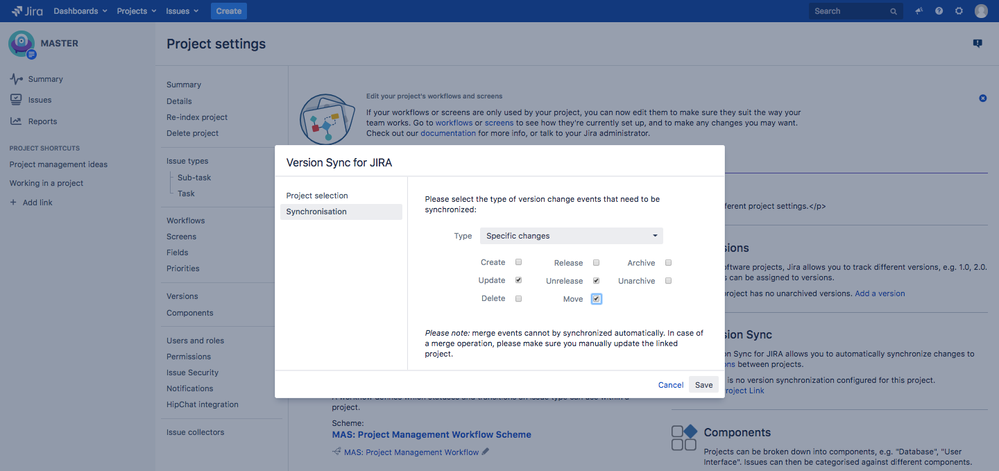
You must be a registered user to add a comment. If you've already registered, sign in. Otherwise, register and sign in.