Community resources
Community resources
- Community
- Products
- Confluence
- Questions
- panels with headers
panels with headers
This question is in reference to Atlassian Documentation: Panel Macro
I'm working on templates for my team. Is there a way to associate panels to a table of contents? Either with headers or something I haven't thought of?
Thanks for the advice!
4 answers

Here's a kludgy option. Add a div within a panel and turn it into the title:
image2016-12-16 17:57:25.png
Making the text in the Div macro a heading style will get it listed in the TOC:
image2016-12-16 17:39:50.png
Here is the CSS I have in the Style field of the Div Macro:
background: pink; position: relative; left: -10px; top: -10px; padding-left: 10px; padding-top: 5px; padding-bottom: 5px; width: 110%;

This solution worked pretty well for me. Thank you for the great example!
You must be a registered user to add a comment. If you've already registered, sign in. Otherwise, register and sign in.
You must be a registered user to add a comment. If you've already registered, sign in. Otherwise, register and sign in.
Hi @Milo Test
How to apply this solution in automatic way? I would like to change more than 2000 pages with this issue.
Thank you in advance.
Dario
You must be a registered user to add a comment. If you've already registered, sign in. Otherwise, register and sign in.

The workaround I had been using was to put a heading level 6 just above the panel, and turn it white to become invisible. The small text doesn't create too big of a visual gap between panels.
Then I set the TOC to only display heading 6.
You must be a registered user to add a comment. If you've already registered, sign in. Otherwise, register and sign in.

Hi Jacob,
Are you looking for a way to get the panel macro's "title" to show up in a table of contents for a page?
If so, it's not possible as far as I know, but there is a feature suggestion here which you could vote on:
https://jira.atlassian.com/browse/CONF-37130
Possible options which might get close to what you want are:
- Put headings inside the panel content, so that they are picked up by the table of contents macro.
- Put anchors inside the panel content. Put links to the anchors at the top of your page.
You must be a registered user to add a comment. If you've already registered, sign in. Otherwise, register and sign in.
Hi @Sam Hall
I have the same issue here and I am trying to apply your first option (Put headings inside the panel content, so that they are picked up by the table of contents macro.). But my problem is how to apply it in automatic way. I mean, I have more than 2000 pages with this issue and I would like to modify them in one shot instead one by one.
Thank you in advance.
Dario
You must be a registered user to add a comment. If you've already registered, sign in. Otherwise, register and sign in.

Can you maybe provide an example of what you'd like for the desired output, and an explanation of how you'd like it to work in the editor?
You must be a registered user to add a comment. If you've already registered, sign in. Otherwise, register and sign in.

Was this helpful?
Thanks!
- FAQ
- Community Guidelines
- About
- Privacy policy
- Notice at Collection
- Terms of use
- © 2024 Atlassian





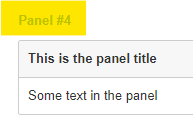
You must be a registered user to add a comment. If you've already registered, sign in. Otherwise, register and sign in.