Community resources
Community resources
- Community
- Products
- Jira Software
- Questions
- Import Error: Please enter the date in the format "d/MMM/yy", eg. "14/Sep/16"
Import Error: Please enter the date in the format "d/MMM/yy", eg. "14/Sep/16"
As screenshot below, I have my data format mapping with mask but when I do the validate, JIRA told me that it's wrong ![]()
2016-09-14 14_35_19-External System Import - FI2.0.png2016-09-14 14_32_49-External System Import - FI2.0.png
2016-09-14 14_32_51-E__1_working_BPO_task_BPO_Task_import.tsv - Notepad++.png
2 answers
You might check the similar issue: https://community.atlassian.com/t5/Jira-questions/dates-on-csv-import/qaq-p/251637
When importing, and your Jira format is: dd/MMM/yy h:mm a
from an excel csv file, use custom format: dd/mmm/yy h:mm AM/PM
Right click and select cell formatting. Click on Custom. Select any date configuration, then manually enter in the custom format above into 'Type'. You should be able to import fine afterwards.
It's always got error with TODAY() but if I set due date from tomorrow to future, error gone ![]()
but in my project, i have a lot of task create at the morning and due on today() need imported
You must be a registered user to add a comment. If you've already registered, sign in. Otherwise, register and sign in.

Was this helpful?
Thanks!
TAGS
Community showcase
Atlassian Community Events
- FAQ
- Community Guidelines
- About
- Privacy policy
- Notice at Collection
- Terms of use
- © 2024 Atlassian





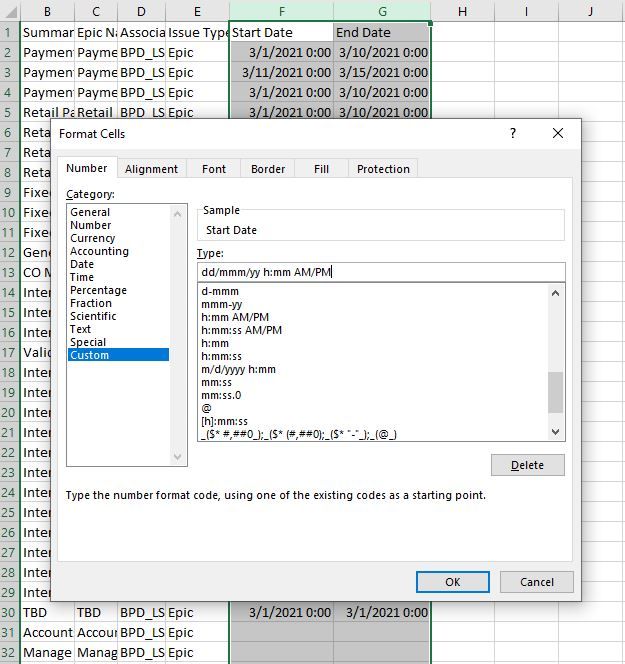
You must be a registered user to add a comment. If you've already registered, sign in. Otherwise, register and sign in.