Community resources
Community resources
- Community
- Products
- Jira Software
- Questions
- Enable old Excel (HTML) export in Jira 7.2
Enable old Excel (HTML) export in Jira 7.2
Hi,
is there an option to enable the old Excel (HTML) export again?
We are using 7.2.0 Server (JIRA Core).
The new CSV export hast to many issues for us .
Thanks
Dieter
8 answers
1 accepted
Found solution in a comment of JRA-62115:
Stop JIRA instance
Navigate to $jirahome folder
Create jira-config.properties file if the file is not available in your $jirahome
Add jira.export.excel.enabled=true and save the file
Restart JIRA and test using excel export feature.

Here's the corresponding knowledge base article: https://confluence.atlassian.com/jirakb/jira-excel-export-of-issues-no-longer-opens-correctly-838403242.html
You must be a registered user to add a comment. If you've already registered, sign in. Otherwise, register and sign in.
This doesn't seem to work for V7.2.10, tried multiple ways with no luck, export still only shows CSV.
Created the jira-config.properties file on my JIRA_HOME D:\Program Files\JIRA
I tried with and without quotes. Am I missing something?
You must be a registered user to add a comment. If you've already registered, sign in. Otherwise, register and sign in.

Works fine with all 7.x systems I've got access to.
However, I know what you've done - D:\Program Files\JIRA is not your Jira home directory. The files in it tell me it's your Jira installation directory.
Have a look in Admin -> System Information, that will tell you where Jira home really is.
You must be a registered user to add a comment. If you've already registered, sign in. Otherwise, register and sign in.
Son of a.... Right, The Application Data Folder is my Home ugh. Ok yep it works now.
Thank you for the quick response.
Greg
You must be a registered user to add a comment. If you've already registered, sign in. Otherwise, register and sign in.
I am using JIRA 7.3.0 Server for excel export option i enabled Jira-config.properties file. But still excel export option not available please help me is there any other ways to back my excel export option in my JIRA 7.3.0
You must be a registered user to add a comment. If you've already registered, sign in. Otherwise, register and sign in.
You must be a registered user to add a comment. If you've already registered, sign in. Otherwise, register and sign in.
I believe its not working fot 7.2.5. Any idea for excel export option on 7.2.5?
You must be a registered user to add a comment. If you've already registered, sign in. Otherwise, register and sign in.

What's not working? Have you tried the "fix"?
You must be a registered user to add a comment. If you've already registered, sign in. Otherwise, register and sign in.
i stopped jira, create a property file for enable excel, and restart jira, but the excel export option doesnt show.
what do you mean by "fix"?
You must be a registered user to add a comment. If you've already registered, sign in. Otherwise, register and sign in.

Sorry, the "fix" was an attempt to ask if you've applied the property file "fix". I should have been more clear.
It looks like Atlassian may have removed the export completely from 7.2.5, so the "fix" doesn't work any more as there's nothing for it to activate (although 7.2.5 also has a bug which has made them remove the whole release from the downloads)
You must be a registered user to add a comment. If you've already registered, sign in. Otherwise, register and sign in.
I am testing JIRA 7.2.6 and was able to activate Excel export.
You must be a registered user to add a comment. If you've already registered, sign in. Otherwise, register and sign in.
Hi Nic,
In JIRA 7.3.0 Server also not available Excel Export option. As per Doc i followed to created Jira-config.properties file and added jira.export.excel.enabled=true. But still not available this feature please tell me there is any other way as soon as possible
Regards,
Venkatesh.
You must be a registered user to add a comment. If you've already registered, sign in. Otherwise, register and sign in.

Did you get the spelling exactly right? jira-config, not Jira-config
You must be a registered user to add a comment. If you've already registered, sign in. Otherwise, register and sign in.
Hi,
CSV exports show the JIRA ID instead of the JIRA name for the "Epic Link" column. The workaround was to use Excel HTML exports instead.
Now this is getting deprecated in the future. Is there a workaround to still show JIRA names for the Epic Link, in the CSV exports?
Source: How to export "Epic Link" with all fields (KEY and NAME)?
You must be a registered user to add a comment. If you've already registered, sign in. Otherwise, register and sign in.
We also upgraded to V7.2.3 and I re-enabled the Excel export; however, my test shows that the 1000 export records restriction is no longer in place.
My test query returns almost 5000 records and when using the Export Excel, JIRA sends all the 5000 entries to the Excel sheet. It is no longer truncated to 1000 entries as before.
This can cause performance issues.
Do you see the same results in your environments?
You must be a registered user to add a comment. If you've already registered, sign in. Otherwise, register and sign in.
Thanks Dieter for sharing the solution.
Worked for me with JIRA 7.2.3
You must be a registered user to add a comment. If you've already registered, sign in. Otherwise, register and sign in.

Was this helpful?
Thanks!
Community showcase
Atlassian Community Events
- FAQ
- Community Guidelines
- About
- Privacy policy
- Notice at Collection
- Terms of use
- © 2024 Atlassian





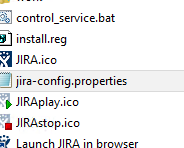
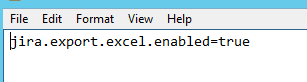
You must be a registered user to add a comment. If you've already registered, sign in. Otherwise, register and sign in.