Community resources
Community resources
- Community
- Products
- Jira Software
- Questions
- Is there a way to allow me link a story to an epic while creating the user story?
Is there a way to allow me link a story to an epic while creating the user story?
Hey Geniuses!
As what said in the subject, is there a way allows user to link a story to an epic while creating the user story? It's not convenience to only let user link user stories and epics during editing. The relationship between user stories and epics should be built at the very beginning of designing the user story.
Thanks in advance,
7 answers
1 accepted

Hi Niki,
The best way to link Epic to Stories it to use Epic/Theme field functionality. If you are using OOTB SCRUM Template the procedure is very, very simple:
- Go to the Planning Board and view set the view to “Card”
- Create an Epic (JIRA will automatically fill in the Epic/Theme with the same issue number as created card)
- Click on this Epic ticket ID that was automatically added on the right bottom corner of the card (when you hover over it should show “Show linked issues”).
- New dialog window will appear where you will see your Epic and summary on the right.
- Now when you click on the “New Card” button and create a story you will notice that JIRA automatically filled in the Epic/Theme field with Epic ticket number. You do not need to fill this by yourself!
- After the creation of the card you will notice that new story is linked to the Epic and story appear on the dialog window.
Every time when you want to link a story to an epic just follow above procedure. This is the best way to do it. You do not need to care about ticket numbers.
NOTE: .. Ticket numbers are used by default.. This is a field that is a Label type so you can also use normal string values to link two issues and this will also work however tickets numbers are recommended here.
Any more questions? Feel free to ask..
More info you can find here:
http://confluence.atlassian.com/display/GH/Working+with+Epics
http://confluence.atlassian.com/display/GH/Setting+Up+Epics+for+your+Project
Best Regards,
Mirek
Hi -i am using GreenHopper default tem,plate -not SCRUM. I don't see the Epic/Theme field.
I assume this is only for SCRUM. Can you point me at any docs explaining how to link Epic and Story's?
(and then eventually i'd love to see Bugs associated with story's, also visible on teh task board?)
thanks, James
You must be a registered user to add a comment. If you've already registered, sign in. Otherwise, register and sign in.
Hi Niki,
A bit late to the party here but one way you can do this is using the plugin Agile Docs.
This plugin allows you to create your epics, stories and tasks in a nested google doc and automatically creates relationships between them.
In order to create a Story which automatically has a relationship with a parent Epic, you create a dotpoint under the Epic you want to link to like below:

If I open up the story, you can see the relationship with the Epic:
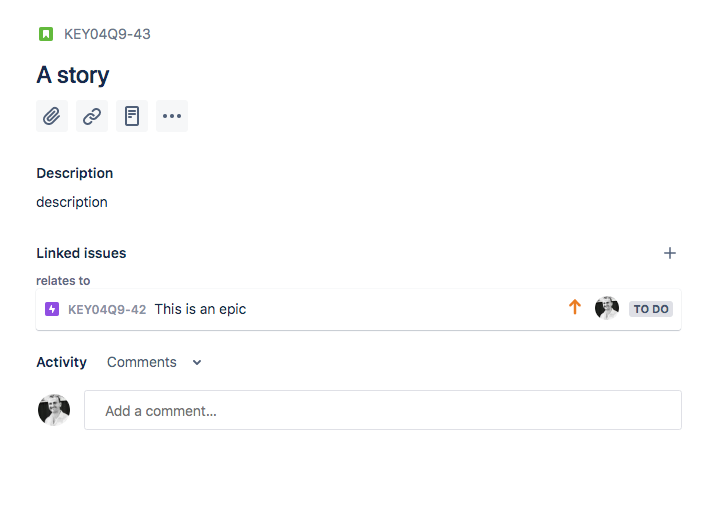
Rhys.
You must be a registered user to add a comment. If you've already registered, sign in. Otherwise, register and sign in.

OR...
On the PLANNING BOARD,You can just drag the STORY over the EPIC panel on the left side. When the green dashed line appears around the correct EPIC, just let go of the mouse button.
You must be a registered user to add a comment. If you've already registered, sign in. Otherwise, register and sign in.

Hi Niki,
the most simple way to link a story while creating it, is if you use the 'agile story map' plug in. just click the plus button at the epic and the story is created, linked and shown at the map.
cheers,
Florian
You must be a registered user to add a comment. If you've already registered, sign in. Otherwise, register and sign in.

Hi Niki,
in the Epic / Theme field of an issue you can enter the JIRA-ID (!!) of an issue of type Epic.
If you click on the epic / theme field within GreenHopper, you get an overview of all the issues linked to that epic.
Best regards
Thomas
You must be a registered user to add a comment. If you've already registered, sign in. Otherwise, register and sign in.

Add the 'Linked Issues' field in the Create Screen
http://confluence.atlassian.com/display/JIRA/Defining+a+Screen#DefiningaScreen-AddingaFieldtoScreen
You must be a registered user to add a comment. If you've already registered, sign in. Otherwise, register and sign in.

Looks like it is a label field you have on your instance? If so, Linking has nothing to do with that field. Linking is done between 2 issues.
You must be a registered user to add a comment. If you've already registered, sign in. Otherwise, register and sign in.
It's a default field after installed JIRA+GreenHopper, I think I still need to find out what the purpose of this field first then decide which field should we should use.
Thanks for your help, Jobin:)
You must be a registered user to add a comment. If you've already registered, sign in. Otherwise, register and sign in.

Was this helpful?
Thanks!
TAGS
Community showcase
Atlassian Community Events
- FAQ
- Community Guidelines
- About
- Privacy policy
- Notice at Collection
- Terms of use
- © 2024 Atlassian





You must be a registered user to add a comment. If you've already registered, sign in. Otherwise, register and sign in.