Community resources
Community resources
- Community
- Products
- Confluence
- Questions
- Broken images
Broken images
Dear all!
We have freshly installed Confluence 4.1.3 in our company and when I try to "copy / paste" an image from a picture editor or from a screenshot tool I only do see a red rectangle showing "broken image" with FF 10. If I use IE8 I do not even see anything when using right mouse "Paste" or CTRL-V.
As Confluence is advertised with "it just works" I assume that some settings are missing?
Anyone an idea?
thanks,
Christian
19 answers
1 accepted
Hi Christian,
It looks like this feature is not working with the latest Firefox update (FF 10). I've just created a bug report for you here: https://jira.atlassian.com/browse/CONF-24567
You can vote for the issue and/or watch the issue to be notified of its progress.

Thanks Joseph.
Just out of curiosity, are there any plans to reduce those compatibility issues? I mean Firefox is throwing out a major release every few weeks and every time it seems to have a major impact on some core functionalities in Confluence. I will be updating a customer's Confluence instance today, happy that drag&drop of attachments (with FF 7, 8 and 9) is working again since 4.1.3 https://jira.atlassian.com/browse/CONF-23360 and now I have to tell those people (again) not to upgrade their Firefox. Since not every company has a centralized software distribution it's almost impossible to avoid that people randomly update their browsers... Could Atlassian give out some advice on a regular basis on which should be the current "browser of choice"? Thanks anyway.
Cheers Christian
P.S. If I was searching for this bug in JIRA I would probably look in the "Browser Support" Component.
You must be a registered user to add a comment. If you've already registered, sign in. Otherwise, register and sign in.
(The bug triager has now added the browser support component :-) )
We're still looking at ways we can improve our current problems with Firefox version incompatibilities. The decision by Mozilla to release new versions so frequently has really been a curve-ball for us (and I imagine for others as well). At this stage, I think the best thing to do would be to add a watch to our Supported Platforms document - http://confluence.atlassian.com/display/DOC/Supported+Platforms which should be kept reasonably well up-to-date.
You must be a registered user to add a comment. If you've already registered, sign in. Otherwise, register and sign in.
This bug is clearly back, so please consider editing your answer to make clear that it solved the 2012 issue but not the 2017 issue.
You must be a registered user to add a comment. If you've already registered, sign in. Otherwise, register and sign in.

Or you could just read the dates on the post.
No-one has the time or desire to update old questions - there's millions of them!
You must be a registered user to add a comment. If you've already registered, sign in. Otherwise, register and sign in.
StackOverflow answerers do update stale answers sometimes, to help the users. I guess it's not your problem, it's just that this site allows such long comments we don't immediately see the more recent answer with more upvotes, like we would on StackOverflow.
You must be a registered user to add a comment. If you've already registered, sign in. Otherwise, register and sign in.

2.5 million people visit the community every month, and several thousand questions are asked every month. None of us are going to maintain that body of text, you're asking for millions of hours from volunteers.
I've asked the community team if there is a way to stop comments on posts over a few months old.
Just look at the date on the post. It's not that hard to do.
You must be a registered user to add a comment. If you've already registered, sign in. Otherwise, register and sign in.
Still happens even now Feb 2017, and in Chrome you can't even paste an image any more. Version 56.0.2924.87 (64-bit)
You must be a registered user to add a comment. If you've already registered, sign in. Otherwise, register and sign in.
Having the same issue as described by Seth anyone know how to resolve it?
You must be a registered user to add a comment. If you've already registered, sign in. Otherwise, register and sign in.
Same to me. Chrome can't even paste from memory and both safari and safari technology preview show the broken image error after publishing the page. The workaround to first save every item before uploading it is extremely slow. Please get this issue fixed Atlassian.
You must be a registered user to add a comment. If you've already registered, sign in. Otherwise, register and sign in.
Still same issue here for IE 11 and also Chrome 59.0.3071.115 (64-bit)
You must be a registered user to add a comment. If you've already registered, sign in. Otherwise, register and sign in.
You must be a registered user to add a comment. If you've already registered, sign in. Otherwise, register and sign in.
I'm getting the same symptoms as Arthur Vogel reported in March. I'm using Safari Version 11.0 (13604.1.31.2) on macOS High Sierra
You must be a registered user to add a comment. If you've already registered, sign in. Otherwise, register and sign in.
Lack of this core functionality to copy/paste images creates very bad customer experience of using Confluence as a product on a daily basis.
Uploading images one by one is not acceptable in 2018.
Atlassian, please fix this issue which was reported and is dated back to 2012.
Thank you!
You must be a registered user to add a comment. If you've already registered, sign in. Otherwise, register and sign in.
I don't understand why this question has an "accepted answer". I tried Edge, Chrome, and Firefox and couldn't copy and paste images.
You must be a registered user to add a comment. If you've already registered, sign in. Otherwise, register and sign in.

Because the bug report answered the question, six years ago.
You must be a registered user to add a comment. If you've already registered, sign in. Otherwise, register and sign in.
I am facing the same issue. Why just it can't take a copy-paste image. It's highly irritating to post each and every image using the upload option.
You must be a registered user to add a comment. If you've already registered, sign in. Otherwise, register and sign in.
Not working as of July 2019. Seriously... 7 years to fix a bug for copying and pasting images?!
You must be a registered user to add a comment. If you've already registered, sign in. Otherwise, register and sign in.
The problem is not fixed: As of May 2019 I have this problem too (see attachment). I have added svg images into a table.The weird thing:
As soon as I switch to edit mode I can see the images (svg graphics) again. I also can see the images in the Confluence app on m iPhone (assuming they are not in cache).
The problem persists even on re-uploading/re-inserting the images.
This error occurs at least in Safari Version 12.1 (14607.1.40.1.4) on Mac
Regards
You must be a registered user to add a comment. If you've already registered, sign in. Otherwise, register and sign in.
You must be a registered user to add a comment. If you've already registered, sign in. Otherwise, register and sign in.
Hellooo - I was having this "Broken Image" issue with a .JPEG file that I had saved.
I had a funny character in the file name (In my case it was "&"), once I removed this the image loaded with no issue.
Might be worth double checking if your image has any strange issues.
You must be a registered user to add a comment. If you've already registered, sign in. Otherwise, register and sign in.
You must be a registered user to add a comment. If you've already registered, sign in. Otherwise, register and sign in.
Also having this issue. I copy and pasted a note from Onenote, and email, and some other things and they all show up fine in the edit but once I preview or publish they break. Latest version of Chrome. Version 78.0.3904.97 (Official Build) (64-bit)
You must be a registered user to add a comment. If you've already registered, sign in. Otherwise, register and sign in.
I still having issues loading images to a page. The image is visible until i hit publish then the image links get broken. The third time i tried uploading the images it worked. Tried both to drag and drop and browse computer.
Using Chrome:
Version 78.0.3904.70 (Official Build) (64-bit)
You must be a registered user to add a comment. If you've already registered, sign in. Otherwise, register and sign in.
You must be a registered user to add a comment. If you've already registered, sign in. Otherwise, register and sign in.
We use FF25 and it doesn't work there as well.
Same problem with IE8.
When will this topic be solved?
You must be a registered user to add a comment. If you've already registered, sign in. Otherwise, register and sign in.
Hi Jan. As you can see in the linked JIRA issue (https://jira.atlassian.com/browse/CONF-29799) it was fixed in Confluence 5.2.4.
If you are still experiencing this problem you can create a new bug report on jira.atlassian.com
You must be a registered user to add a comment. If you've already registered, sign in. Otherwise, register and sign in.
REFRESH YOUR BROWSER PAGE CACHE
I had an issue with broken links when I moved images locally, I found out it is the Cache on the user's browser side. Ctrl-f5 (cache refresh in Chrome) fixed this for me.
You must be a registered user to add a comment. If you've already registered, sign in. Otherwise, register and sign in.
It also doesn't work if you try and drag and drop a .png from preview into the upload field. If you select the same .png from the file browser then it works.
You must be a registered user to add a comment. If you've already registered, sign in. Otherwise, register and sign in.
I think it depends on how the clipboard represents the data. I had an image in Powerpoint that I copied and pasted, and it didn't work. Then I used the window Snipping Tool, and when I pasted, a progress bar appeared, and it worked fine.
You must be a registered user to add a comment. If you've already registered, sign in. Otherwise, register and sign in.
Broken for me in Chrome 72 and copy/pasting data-uri images
You must be a registered user to add a comment. If you've already registered, sign in. Otherwise, register and sign in.
Only way around this is cludgey... Save your image as a jpg, then upload image into Confluence. Direct paste from memory, which wroked in the past, now fails in all browsers...
You must be a registered user to add a comment. If you've already registered, sign in. Otherwise, register and sign in.
To those of you who are re-experiencing this problem with recent versions of Firefox (Firefox 22.x), the bug report for this problem is here: https://jira.atlassian.com/browse/CONF-29799
You must be a registered user to add a comment. If you've already registered, sign in. Otherwise, register and sign in.
Same issue here as well. If I copy and paste the image in Chrome and save, the image displays in IE and Firefox fine but copying and pasting an image in firefox causes it to display 'broken image' instead.
You must be a registered user to add a comment. If you've already registered, sign in. Otherwise, register and sign in.
Experiencing same issue in Firefox, July 2013.
Oddly enough, this feature was working on Friday, now it's Tuesday and Firefox must have updated over the weekend... still working perfectly in Chrome and totally non-functional in IE8.
You must be a registered user to add a comment. If you've already registered, sign in. Otherwise, register and sign in.
You must be a registered user to add a comment. If you've already registered, sign in. Otherwise, register and sign in.

Was this helpful?
Thanks!
- FAQ
- Community Guidelines
- About
- Privacy policy
- Notice at Collection
- Terms of use
- © 2024 Atlassian





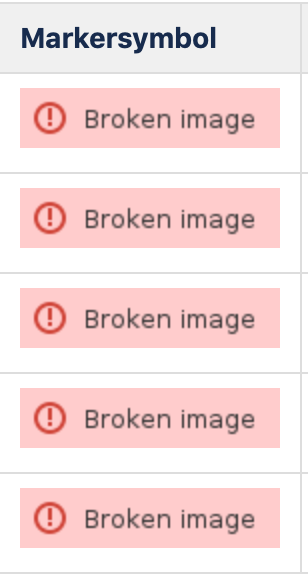
You must be a registered user to add a comment. If you've already registered, sign in. Otherwise, register and sign in.