Community resources
Community resources
- Community
- Products
- Jira Software
- Questions
- clone - how to change the default reporter
clone - how to change the default reporter
Hi,
When cloning a Jira ticket,for our needs the reporter should be changed to however cloned it and not the one who created the ticket. how can i do it in JIRA?
Thanks,
Topaz
5 answers
If you are using Jira Cloud then using the Automation Rule you can update the Reporter.
Jira Automation Rule has to be triggered when issue is created.
Then select "Related issues condition", add "Clones" in Link types.
Add "Edit issue fields" under "choose fields to select" select the "Reporter" field.
In "More Options" paste below text
{
"fields": {
"reporter": { "id": "{{initiator.accountId}}" }
}
}
Screenshot for the automation rule
Thanks @Thirupathi Edla! You're instructions are very clear for changing the reporter to be the user who's initiating the clone.
Can you suggest a modification to your rule if I want to always keep the reporter the same as the source task's reporter?
You must be a registered user to add a comment. If you've already registered, sign in. Otherwise, register and sign in.
In the "Edit issue" section you will see "Copy from parent" option. This will copy the intended fields value from the parent issue.
You must be a registered user to add a comment. If you've already registered, sign in. Otherwise, register and sign in.
Hi Team, I have modify reporter permission, still its not changing reporter name once I clone the ticket.
It keeps same person as reporter who was in main issue
You must be a registered user to add a comment. If you've already registered, sign in. Otherwise, register and sign in.
It means ,if you have MODIFY REPORTER permissions, when you clone the Ticket it should be with original Reporter only(it doesn't change). If you don't have the permissions then you will be the Reporter for the Cloned ticket
You must be a registered user to add a comment. If you've already registered, sign in. Otherwise, register and sign in.

If you have the ScriptRunner plugin, you could set the reporter to the creator with a scripted listener.
You must be a registered user to add a comment. If you've already registered, sign in. Otherwise, register and sign in.
thanks i've downloaded the script runner plugin (for JIRA version 6.0), but the section of "scripted listener" is unavailable. It brings to 404 page not found. Do you have any advice what to do? Do you know how to build the script i need? thanks again !
You must be a registered user to add a comment. If you've already registered, sign in. Otherwise, register and sign in.

Your answer lies in who has modify reporter permissions on the project
(If you do not have the Modify Reporter permission, the clone issue will be created with you as the Reporter.)
Obviously if you do have permission, it will retain the cloned ticket's reporter but you have ability to change that.
https://confluence.atlassian.com/jira/cloning-an-issue-185729666.html
You must be a registered user to add a comment. If you've already registered, sign in. Otherwise, register and sign in.
Hello Topaz,
It seems related to this feature request. Currently on JIRA out of box, if you do not have the Modify Reporter permission, the clone issue will be created with you as the Reporter.
You must be a registered user to add a comment. If you've already registered, sign in. Otherwise, register and sign in.

Was this helpful?
Thanks!
TAGS
Community showcase
Atlassian Community Events
- FAQ
- Community Guidelines
- About
- Privacy policy
- Notice at Collection
- Terms of use
- © 2024 Atlassian





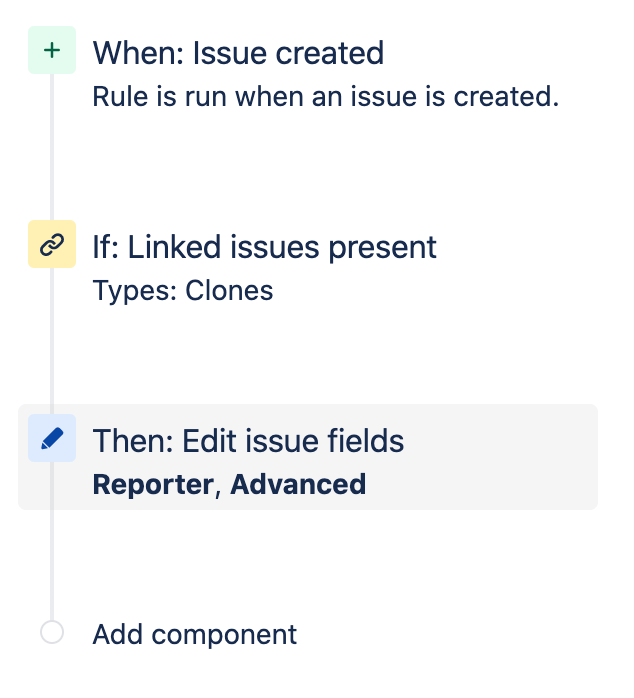
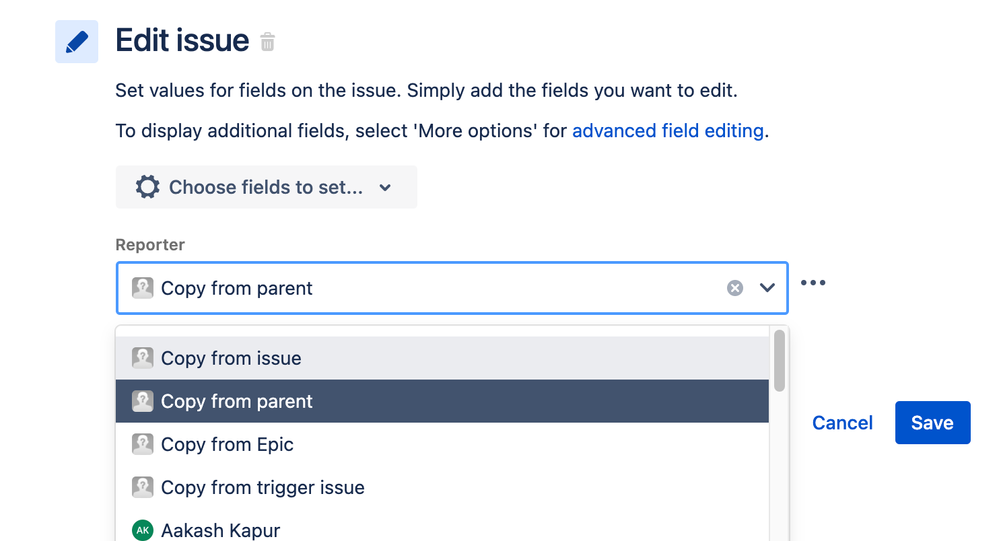
You must be a registered user to add a comment. If you've already registered, sign in. Otherwise, register and sign in.