Community resources
Community resources
- Community
- Products
- Confluence
- Questions
- Stop Notifications from Calendars
Stop Notifications from Calendars

Hello,
We're running Confluence 5.4.3 download.
Is there any way of stopping the updates that calendars send out when someone updates it?
I noticed in the options of the ones I use that it says 'Watching'. Is there anyway of undoing that and would it make any difference to the notifications?
Cheers.
9 answers
Same discussion as in https://answers.atlassian.com/questions/32968197/why-are-users-receiving-notifications-for-a-calendar-they-are-not-watching I do not have the feeling that there is a ready and present solution to this problem

OK, I've had a good look at this now and can see that you can't unsubscribe from notifications (if you don't have the Stop Watching option) without unsubscribing from the space they are originating in.
Doing that would be counter-productive, as you don't necessarily want to unwatch a space. As an admin I have to monitor the content of several spaces, so cannot stop watching a space for this reason.
Generally speaking, I don't think users shouldn't have to stop watching an entire space just to stop seeing notifications from one page (a calendar). It'd be handy if there was an easier and more obvious way of doing this.
I've tested seeing if I can enable the Stop Watching function by adding a calendar (that I have created), and deselecting the Watch Selected Calendars tick box. That doesn't make any difference to enabling the Stop Watching function. However, another calendar I created does have the Stop Watching functionality. How is this possible?
I've had a look at the calendar docs (https://confluence.atlassian.com/display/TEAMCAL/Watching+a+Calendar) and they are helpful to a certain point. However, they should be updated to reflect the answers from Atlassian staff that are buried in the comments (from nearly two years ago). It's not helpful to bury info that should be in the main body of the documentation in the comments. I think your documentation, especially for V5, should be up to date. Clearly this page isn't.
I've also had a look for info on the Watch Selected Calendars tick box and can't find a single reference to it. Do you not document all the features of your products? A table listing all the fields etc with a short description of each would be very handy and bog standard for documentation I'd have thought.
Cheers.
You must be a registered user to add a comment. If you've already registered, sign in. Otherwise, register and sign in.
Not so much an answer, but more a related topic. We have users from a 3rd party who have joined the team using their 3rd part email address. They move away from the project and we remove their permissions in Confluence but they still receive calendar notifications. As far as I can tell only they can remove themselves and an admin cannot remove users. This means I would need to permission departed users, ask then to stop watching and then restrioct their access again. https://jira.atlassian.com/browse/CONFSERVER-51028 seems to suggest that an admin role is planned, but not available. Is this correct?
Roy
You must be a registered user to add a comment. If you've already registered, sign in. Otherwise, register and sign in.

Hey Mick,
If you click in black down arrow next the callendar you will see the stop watching option, after you do that you no longer will get notifications from that specific calendar :):
You must be a registered user to add a comment. If you've already registered, sign in. Otherwise, register and sign in.
The same problem. I am not watching a Calendar, but receive email notifications, if others make changes to it. Also I am not watching the whole Space/Project. How is this possible?
You must be a registered user to add a comment. If you've already registered, sign in. Otherwise, register and sign in.
I think I found the place where the fix was. Go to your Confluence https://confluence.domain.com/calendar/mycalendar.action# and on the right-hand side you see the list of calendars. Click on three dots and Stop watching it. This should work for some people I hope.
You must be a registered user to add a comment. If you've already registered, sign in. Otherwise, register and sign in.
You must be a registered user to add a comment. If you've already registered, sign in. Otherwise, register and sign in.

Hey Mick,
If you click in black down arrow next the callendar you will see the stop watching option, after you do that you no longer will get notifications from that specific calendar :):
You must be a registered user to add a comment. If you've already registered, sign in. Otherwise, register and sign in.
Related, I'd like to see an option to watch/stop watching specific event types on a calendar. For example - we have a calendar that has promotions schedule on it, but I'm only interested in specific promotions. It'd be a lot easier for me to turn off notifications for a specific event type rather than create a whole new one.
You must be a registered user to add a comment. If you've already registered, sign in. Otherwise, register and sign in.

That option is only there if you are not already watching the page and/or space, in which case you will only see "Watching" and you have to stop watching the page and space to stop getting alerts.
You must be a registered user to add a comment. If you've already registered, sign in. Otherwise, register and sign in.
So click on your icon in the upper right - in the drop down click on watches - these are all of you watches. Then click on stop watching on the right column. This is on Server 6.13.3 - Stop Watching the Offending Calendar / Page / Space
You must be a registered user to add a comment. If you've already registered, sign in. Otherwise, register and sign in.
A bug is raised regarding another symptom of the problem: https://jira.atlassian.com/browse/CONF-35478
You must be a registered user to add a comment. If you've already registered, sign in. Otherwise, register and sign in.

Thanks Deividi,
I've checked this on all the calendars I can see and only one has this option, one which I set up. That has Watch and Stop watching.
All the other only have Watching: there is no toggle option and no way of turning it off.
I'm assuming that if we do stop watching, then we will recieve no notifications at all and not see them on the dashboard. Which would make a calendar fairly useless anyway: presumably the point is to be notified so you know what's going on in your team etc.
I'm going to check with our admins to see if our calendars have been set up with the Unwatch functionality disabled.
Cheers.
You must be a registered user to add a comment. If you've already registered, sign in. Otherwise, register and sign in.

Hey Mick,
If you click in black down arrow next the callendar you will see the stop watching option, after you do that you no longer will get notifications from that specific calendar :):
Hope it helps.
You must be a registered user to add a comment. If you've already registered, sign in. Otherwise, register and sign in.

Was this helpful?
Thanks!
Atlassian Community Events
- FAQ
- Community Guidelines
- About
- Privacy policy
- Notice at Collection
- Terms of use
- © 2024 Atlassian





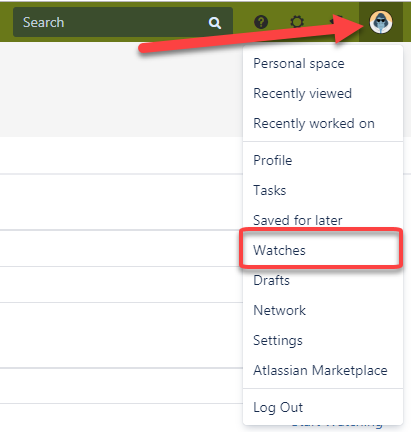
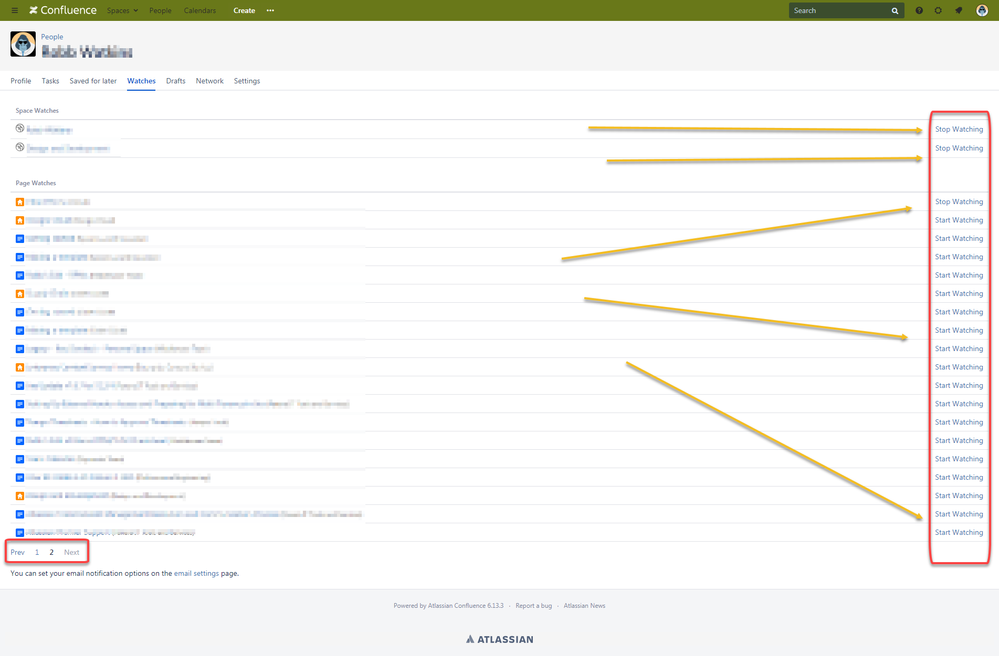
You must be a registered user to add a comment. If you've already registered, sign in. Otherwise, register and sign in.