Community resources
Community resources
- Community
- Products
- Confluence
- Questions
- How can I unsubscribe from a team calendar?
How can I unsubscribe from a team calendar?
How can I unsubscribe from a calendar? I am getting too many emails from the calendar but can't find a way to unsubscribe. Also see the doc "Using Team Calendars"
2 answers
Thank you Sahri,
I belive the cause is a different one: I did not find the STOP WATCHING because I did not watch any of them. Instead it looks as if I was watching the page in which the calendar is emedded. Seems like the page generates an email every time someone creates, modifies or deletes an event.
I stopped watching the page. Not sure of this helps but I will keep investigating the issue.
I can't even figure out how to stop watching the page. Having this same issue and it's driving me nuts. If I click "Watching," nothing happens!
You must be a registered user to add a comment. If you've already registered, sign in. Otherwise, register and sign in.
I don't see an option to unwatch either. What is the solution?
You must be a registered user to add a comment. If you've already registered, sign in. Otherwise, register and sign in.
Here are the steps:
- Go to this link.
https://confluence.gmrc.com/users/viewnotifications.action - Click "stop watching" on the parent space where your calendar exists.
Enjoy!!
You must be a registered user to add a comment. If you've already registered, sign in. Otherwise, register and sign in.
You must be a registered user to add a comment. If you've already registered, sign in. Otherwise, register and sign in.
@Yerbol Khassen The link provided was to their own instance of Confluence. Replace the base domain with your own instance:
https://<your_instance_of_confluence>/users/viewnotifications.action
You must be a registered user to add a comment. If you've already registered, sign in. Otherwise, register and sign in.
Hi Martin,
You would be getting notifications if you are WATCHING a calendar. So, you just need to tell Confluence you no longer want to WATCH that calendar and they should stop.
Navigate to CALENDARS in the header bar.
On the top right, where it lists the calendars, click on the little drop down arrow that is to the right of the Calendar you want to stop WATCHING. Then select STOP WATCHING form the drop-down menu. Here is the article that discusses the feature: https://confluence.atlassian.com/display/TEAMCAL/Watching+a+Calendar#WatchingaCalendar-WatchingaCalendar
You must be a registered user to add a comment. If you've already registered, sign in. Otherwise, register and sign in.

Was this helpful?
Thanks!
Atlassian Community Events
- FAQ
- Community Guidelines
- About
- Privacy policy
- Notice at Collection
- Terms of use
- © 2024 Atlassian





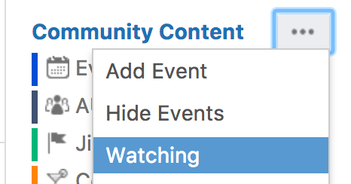
You must be a registered user to add a comment. If you've already registered, sign in. Otherwise, register and sign in.