Community resources
Community resources
- Community
- Answers Developer Questions
- Questions
- On the Service Desk portal page, how do I hide the "Help Center" link from users?
On the Service Desk portal page, how do I hide the "Help Center" link from users?
I want to customize the Service Desk Portal page, sort of described here: https://confluence.atlassian.com/display/Support/List+of+Service+Desk+Customizations+from+Atlassian+Support
When I go to any Service Desk Portal, I want to hide the "Help Center" link at the top of the page. We have a use case where we would like to obstruct users from linking to the Help Center (/servicedesk/customers/portals).
Can I do this via custom add-on development?
9 answers
1 accepted
Comments for this post are closed
Community moderators have prevented the ability to post new answers.

Hello Steve,
if you wanted to hide this link in all of your service desk portals, you could hide it using CSS.
Cheers,
Kirstin
Yes, that is what we ended up doing. We used a Servlet Filter plugin module to intercept the page and inject CSS to "display:none" for the appropriate elements.
You must be a registered user to add a comment. If you've already registered, sign in. Otherwise, register and sign in.
Hi Steve,
Could you please explain or write example how to intercept page and inject CSS?
You must be a registered user to add a comment. If you've already registered, sign in. Otherwise, register and sign in.
Sure. This works for Service Desk 2.5.9. We have not tried it with any JIRA 7 version of Service Desk. I adapted some code I found on stackoverflow for using a servlet filter to inject HTML: http://stackoverflow.com/questions/14736328/looking-for-an-example-for-inserting-content-into-the-response-using-a-servlet-f
Here is the servlet filter:
public class ServiceDeskCustomerFilter implements Filter {
// Comment out until needed: private static final Logger LOGGER = LoggerFactory.getLogger(ServiceDeskCustomerFilter.class);
private FilterConfig filterConfig = null;
private static class ByteArrayServletStream extends ServletOutputStream {
ByteArrayOutputStream baos;
ByteArrayServletStream(ByteArrayOutputStream baos) {
this.baos = baos;
}
public void write(int param) throws IOException {
baos.write(param);
}
}
private static class ByteArrayPrintWriter {
private ByteArrayOutputStream baos = new ByteArrayOutputStream();
private PrintWriter pw = new PrintWriter(baos);
private ServletOutputStream sos = new ByteArrayServletStream(baos);
public PrintWriter getWriter() {
return pw;
}
public ServletOutputStream getStream() {
return sos;
}
byte[] toByteArray() {
return baos.toByteArray();
}
}
public class CharResponseWrapper extends HttpServletResponseWrapper {
private ByteArrayPrintWriter output;
private boolean usingWriter;
public CharResponseWrapper(HttpServletResponse response) {
super(response);
usingWriter = false;
output = new ByteArrayPrintWriter();
}
public byte[] getByteArray() {
return output.toByteArray();
}
@Override
public ServletOutputStream getOutputStream() throws IOException {
// will error out, if in use
if (usingWriter) {
super.getOutputStream();
}
usingWriter = true;
return output.getStream();
}
@Override
public PrintWriter getWriter() throws IOException {
// will error out, if in use
if (usingWriter) {
super.getWriter();
}
usingWriter = true;
return output.getWriter();
}
public String toString() {
return output.toString();
}
}
@Override
public void init(FilterConfig filterConfig) throws ServletException {
this.filterConfig = filterConfig;
}
@Override
public void destroy() {
filterConfig = null;
}
/**
* This method is where the "style" block is injected into the page to hide the Help Center links
*/
@Override
public void doFilter(ServletRequest request, ServletResponse response, FilterChain chain) throws IOException, ServletException {
CharResponseWrapper wrappedResponse = new CharResponseWrapper ((HttpServletResponse)response);
// TODO determine if the chain.dofilter really needs to be in the middle of this dofilter method
chain.doFilter(request, wrappedResponse);
byte[] bytes = wrappedResponse.getByteArray();
if (wrappedResponse.getContentType().contains("text/html")) {
// Have to use getWriter, so convert bytes back to String
String out = new String(bytes,"utf-8");
// DO YOUR REPLACEMENTS HERE
// Injected <style> to hide two Help Center links:
// One in the upper-left banner (a.sd-help-center) and another above the Service Desk title (.cv-breadcrumb-item)
out = out.replace("</head>", "<style>.cv-breadcrumb-item,a.sd-help-center {display: none;}</style></head>");
response.getWriter().write(out);
} else {
String out = new String(bytes,"utf-8");
response.getWriter().write(out);
}
}
}Of course, don't forget to modify your atlassian-plugin.xml to use your filter on the servicedesk customer pages:
<servlet-filter class="com.servlet.filter.ServiceDeskCustomerFilter" i18n-name-key="service-desk-customer-filter.name" key="service-desk-customer-filter" location="before-dispatch" name="Service Desk Customer Filter" weight="1">
<description key="service-desk-customer-filter.description">The Service Desk Customer Filter Plugin</description>
<url-pattern>/servicedesk/customer/*</url-pattern>
</servlet-filter>
You must be a registered user to add a comment. If you've already registered, sign in. Otherwise, register and sign in.
You must be a registered user to add a comment. If you've already registered, sign in. Otherwise, register and sign in.

AFAIK you can't add your own plugins on cloud, Laura.
You must be a registered user to add a comment. If you've already registered, sign in. Otherwise, register and sign in.
Is there any easy tutorial which describes the plugin development?
Please help.
MG
You must be a registered user to add a comment. If you've already registered, sign in. Otherwise, register and sign in.
HELP! We have one customer-facing service desk. All the others are internal only. How do I remove the Help Center links from the one that is customer facing?
BTW, the reason I need to do this is that the application doesn't behave as advertised. I set up a customer using my personal email address assigned to no organization. That customer has no access to any other service desk and yet, the Help Center links still appear for him and the Help Center shows links to the other service desks he supposedly doesn't have access to.
You must be a registered user to add a comment. If you've already registered, sign in. Otherwise, register and sign in.
Also...the Help Center Corrector might have been a solution but it only works with the server app, not the cloud based app
You must be a registered user to add a comment. If you've already registered, sign in. Otherwise, register and sign in.

Hi Robert,
You wrote: "...the Help Center shows links to the other service desks he supposedly doesn't have access to..."
To me it seems that you need to check your JIRA project permissions of your service desks.
We also have multiple service desks for different customers. The help center link is present, but the customers only can see the service desks they have access to. Service Desks from other customers are hidden.
We're on JIRA Server 7.9.2 / JIRA Service Desk 3.12.2.
Cheers,
Kirstin
You must be a registered user to add a comment. If you've already registered, sign in. Otherwise, register and sign in.
Hi Kirstin - Thanks for your response. We're on the JIRA cloud so I'm not sure how that differs, though I know I've run into solutions (like the Help Center Corrector mentioned earlier in this thread) that only work with the server-based applications. I'll check the project permissions of the service desks, though. Thanks for that.
You must be a registered user to add a comment. If you've already registered, sign in. Otherwise, register and sign in.

An even easier method - someone amazing has added a FREE add-on to hide the help center links from customers and also redirect its users to their correct portals.
https://marketplace.atlassian.com/plugins/com.itransition.csam.helpcenter-corrector/server/overview
You must be a registered user to add a comment. If you've already registered, sign in. Otherwise, register and sign in.
Hi Paulo,
regarding your guide:
Viewing all portals in your help center
If your company uses multiple service desk projects (e.g. an IT service desk and an office administration service desk), you can simply provide your customers with a single URL to find a list of all the customer portals they have access to and the requests created in each one: https://<domain_name>.atlassian.net/servicedesk/customer/portals
-> What if all portals are public but I do not want that customers can see them in the global help center??
Thx.
Christopher
You must be a registered user to add a comment. If you've already registered, sign in. Otherwise, register and sign in.
Have same issue here - many customers with a help desk project each - don't want them to see all our other customer help desks...
You must be a registered user to add a comment. If you've already registered, sign in. Otherwise, register and sign in.
You can set proper permissions for User groups. In that way you can restrict users to view other portals. Even the "Help Center" link is there, users can only see the portals they have permission to view
You must be a registered user to add a comment. If you've already registered, sign in. Otherwise, register and sign in.
Hi Jineesh,
are you on Jira Cloud or Jira Server?
Do you mind sharing a screenshot to explain where you see the "Help Center" link, in the User Management>Groups?
Thanks
You must be a registered user to add a comment. If you've already registered, sign in. Otherwise, register and sign in.
There is not Help Center link in the User Management. What I am saying is we dont need to remove the "Help Center" global link from the Service Portal. Normally when the User click on the "Help Center" he can see all list of portals. If the user only have the access permission to portal 1, he could not see other portals like 2,3,4 etc.
Thanks,
Jineesh
You must be a registered user to add a comment. If you've already registered, sign in. Otherwise, register and sign in.
Yes, I agree, thanks for the clarification.
We have customer projects with restricted access to Groups only per customer site and we also have 2 generic public projects that are set up as open to any user lambda that needs to create an issue.
Project Settings>Customer permissions
Who can access the portal and send requests to the Support Desk?
- Customers my team adds to the project
- Anyone can send a request via the portal
However, this can sometimes create confusion for the customer who can view the specific and generic portals being displayed in the list of portals available and they sometimes create an issue in the general public one by mistake. Atlassian should make it easier to manage this.
You must be a registered user to add a comment. If you've already registered, sign in. Otherwise, register and sign in.
Ok. But I dont' think that is a big deal. Because you can mask the portal URL https://sodius.atlassian.net/servicedesk/customer/portal/6 with some other friendly URL like http://fiirst_client_support.yourdomain.com with the help of Apache/IIS proxy(This is not for cloud, you should have your own domain management). And each domain will directly go to the "portal/x" URL. Yes, still the user able to see the link but that will go to the available list of portal but that action intentionally done by the User.
That is not a big deal right?
You must be a registered user to add a comment. If you've already registered, sign in. Otherwise, register and sign in.
Yes, but unfortunately we're on Jira Cloud.
But you're right it's not a major issue, just a nice to have.
You must be a registered user to add a comment. If you've already registered, sign in. Otherwise, register and sign in.
This works for cloud, so i guess it would be the same for Server.
If you want to delete a project, so that is cant been seen or actioned via the customer portal, then change the permission scheme, and this will delete the project visibility from
the portal, and the ability to raise tickets via the portal.
- go to permissions schemes, find the project you want to edit and click permissions.
- You should then see a permission called "Browse Projects" click remove, this will give you the option to remove "Service Desk Customer - Portal Access".
- Once done refresh your portal and like magic the project has gone.
hope it works for you like it did for us.
You must be a registered user to add a comment. If you've already registered, sign in. Otherwise, register and sign in.
I have tried this solution with some success. however now I am getting the following error.
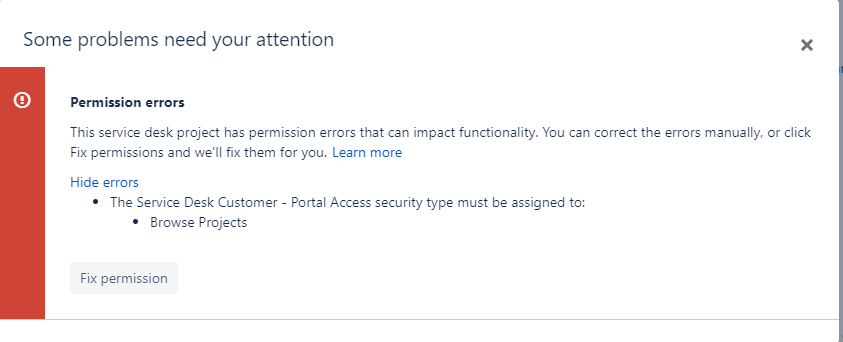
Thanks,
Christopher
You must be a registered user to add a comment. If you've already registered, sign in. Otherwise, register and sign in.
Hi Christopher,
Yes, i have the same issue, but this is the only way round this issue i have bene able to find.
You only see this issue as an admin, agents do not see this notification if that helps?
I wish there was a better way, but i have been trying a number of options, and by far this is the only one that really works.
Regards
Daniel
You must be a registered user to add a comment. If you've already registered, sign in. Otherwise, register and sign in.
If you want to grant access to the portal, you can then add users, on a single user as per below.
You must be a registered user to add a comment. If you've already registered, sign in. Otherwise, register and sign in.
Hi,
we are on JSD Cloud and I'm trying to customise the portal look and feel and wish to hide the "Find Help Forms" search box. If this is linked to the KB Confluence please note we don't have Confluence and so there is no option to activate/deactivate it.
You must be a registered user to add a comment. If you've already registered, sign in. Otherwise, register and sign in.
Paolo, AFAICS the link you provided does not actually say how to hide the the Help Center, could you please elaborate?
Also on that page there is a screenshot of a Help Center without the global search bar hidden. Again, how can we achieve this?
Thanks
Karl
You must be a registered user to add a comment. If you've already registered, sign in. Otherwise, register and sign in.
Never mind, I found out how to get a Help Center without the global search bar: simply don't associate a Knowledge Base.
You must be a registered user to add a comment. If you've already registered, sign in. Otherwise, register and sign in.
does not work for me, I do not have a knowledgebase attached to any service desk, and still ahve the help center button and people can wander all through the service desks
You must be a registered user to add a comment. If you've already registered, sign in. Otherwise, register and sign in.
You are right, removing the Knowledge Base only hides the search bar, not the links to the Global Help Centre.
You must be a registered user to add a comment. If you've already registered, sign in. Otherwise, register and sign in.
You must be a registered user to add a comment. If you've already registered, sign in. Otherwise, register and sign in.
Hello Steve,
Notice that on the newer JIRA Service Desk versions, you can customize the Customer Portal (Hide "Help Center" or set another message) using the following guide:
You must be a registered user to add a comment. If you've already registered, sign in. Otherwise, register and sign in.

I am using service desk 2.5.9 , how do I hide it ?
You must be a registered user to add a comment. If you've already registered, sign in. Otherwise, register and sign in.
@Paulo Hennig How do you hide help center? I am also running SD 2.5.9 and do not see that option
You must be a registered user to add a comment. If you've already registered, sign in. Otherwise, register and sign in.
You must be a registered user to add a comment. If you've already registered, sign in. Otherwise, register and sign in.
Just upgraded our test system to 3.2 I can not see the option there either
You must be a registered user to add a comment. If you've already registered, sign in. Otherwise, register and sign in.
You must be a registered user to add a comment. If you've already registered, sign in. Otherwise, register and sign in.
You must be a registered user to add a comment. If you've already registered, sign in. Otherwise, register and sign in.
Comments for this post are closed
Community moderators have prevented the ability to post new answers.

Was this helpful?
Thanks!
Atlassian Community Events
- FAQ
- Community Guidelines
- About
- Privacy policy
- Notice at Collection
- Terms of use
- © 2024 Atlassian





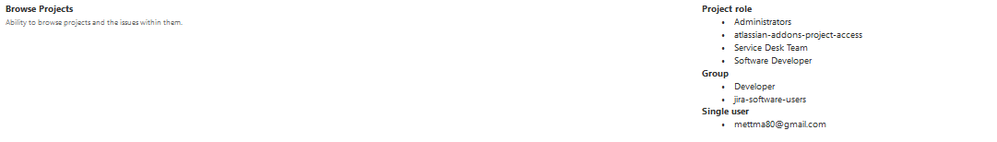
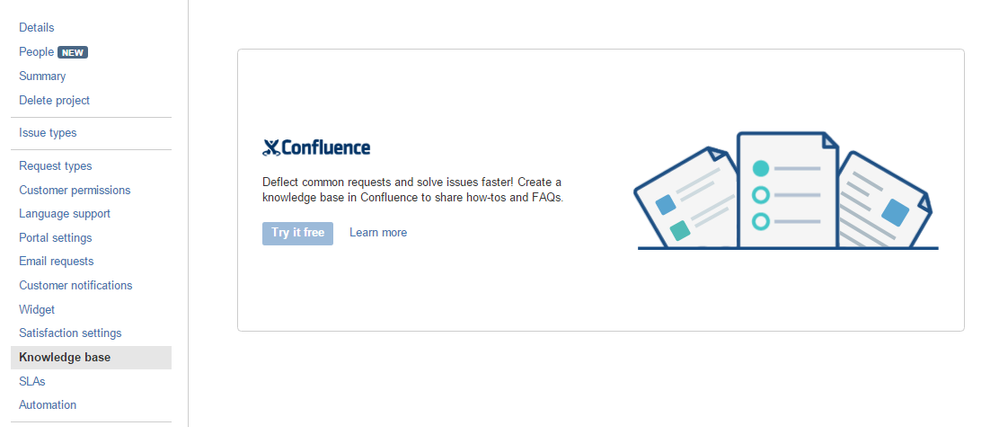
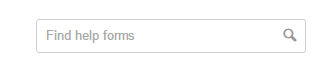
You must be a registered user to add a comment. If you've already registered, sign in. Otherwise, register and sign in.