Community resources
Community resources
- Community
- Products
- Confluence
- Questions
- How can set the page properties report macro in a template to refer to current page programatically?
How can set the page properties report macro in a template to refer to current page programatically?
I want to create a template that includes a page properties report macro to show a list of child pages, limited to only show the current page's children.
I have upgraded to 5.8 so can take advantage of the "with Parent" field, but I can't see a way to set it in the template so that field is automatically set to the new page created by the template.
I guess I'm looking for @self or something similar so that I don't have to set that macro every time I create a page from the template.
7 answers
Hi. There is an option in the parameters of the page properties report macro to do this.
Select 'Add a filter'
Select 'With ancestor'
And select Current page.
Now the report only brings up the child pages.
You must be a registered user to add a comment. If you've already registered, sign in. Otherwise, register and sign in.

I do not know how to to it with the Page Properties Report Macro, but you could use other add-ons to limit the result set to children.
For instance the (commercial) projectdoc Toolbox Add-on has the Display Table Macro which supports the parameter Restrict to immediate Children. Note that you need to use the Document Properties Marker Macro instead of the Page Properties Macro provided by Confluence.
The code for the macro in storage format looks like this:
<ac:structured-macro
ac:name="projectdoc-display-table">
<ac:parameter ac:name="doctype">asset</ac:parameter>
<ac:parameter ac:name="render-no-hits-as-blank">true</ac:parameter>
<ac:parameter ac:name="render-mode">definition</ac:parameter>
<ac:parameter ac:name="select">Name, Short Description, Rating</ac:parameter>
<ac:parameter ac:name="restrict-to-immediate-children">true</ac:parameter>
<ac:parameter ac:name="sort-by">Sort Key, Name</ac:parameter>
</ac:structured-macro>Biased Alert: I'm one of the authors of this add-on. ![]()
You must be a registered user to add a comment. If you've already registered, sign in. Otherwise, register and sign in.
You must be a registered user to add a comment. If you've already registered, sign in. Otherwise, register and sign in.
Looking for this feature as well! Wonder how it could be missed ...
You must be a registered user to add a comment. If you've already registered, sign in. Otherwise, register and sign in.
I also expected this update to page properties report macro to allow you to be able to limit reporting to the current page's children.
You must be a registered user to add a comment. If you've already registered, sign in. Otherwise, register and sign in.
I'm also looking for this feature - seems it's missing currently.
You must be a registered user to add a comment. If you've already registered, sign in. Otherwise, register and sign in.
I have looked at the page in the Source editor. After creation, the macro looks like this: <ac:structured-macro ac:macro-id="70bb97d7-6709-41ea-a6a4-e86ad0830c77" ac:name="detailssummary" ac:schema-version="2"> <ac:parameter ac:name="label">requirements</ac:parameter> <ac:parameter ac:name="cql">label = "requirements" and space = currentSpace() and parent = "2359318"</ac:parameter> </ac:structured-macro> The space filter is using a method currentSpace(). I have tried applying that logic to parent, using parent = currentPage() but that method doesn't exist. So is there an equivalent method for the current page?
You must be a registered user to add a comment. If you've already registered, sign in. Otherwise, register and sign in.

Was this helpful?
Thanks!
- FAQ
- Community Guidelines
- About
- Privacy policy
- Notice at Collection
- Terms of use
- © 2024 Atlassian





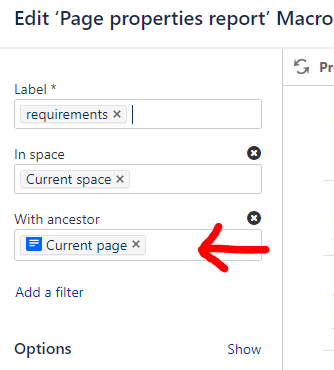
You must be a registered user to add a comment. If you've already registered, sign in. Otherwise, register and sign in.