Community resources
Community resources
- Community
- Products
- Confluence
- Questions
- Is it possible de prefill a page title based on a template variable ?
Is it possible de prefill a page title based on a template variable ?
Hey there,
I'm trying to define a page title though a template by using variable. Is it a way to do that ?
Something like pagetitle=$myvariable
Thanks a lot
12 answers
My need is that in my template I created a variable.
I used the template, fill the variable and go on step 2.
In this step, I want that the name of my page is prefilled with the variable I've filled on step 1. Is it possible ?
Is it possible to add this variable inside a component in the template ?
This is basically the same request as the OP has asked.
His question has been answered, but for me the provided solution does not work.
You must be a registered user to add a comment. If you've already registered, sign in. Otherwise, register and sign in.
I dont know if there is a easier way, but you can create a user macro to do that. I have tested and this works:
## @noparams
<script>
$( "input[name='variableValues.VARIABLENAME']" ).change(function(){
console.log($(this).val());
$("form[name='filltemplateform']").find("input[name='title']").val($(this).val())
})
</script>
You must be a registered user to add a comment. If you've already registered, sign in. Otherwise, register and sign in.
Note: $( "input[name='variableValues.VARIABLENAME']" ) --> Replace VARIABLENAME for the name of your variable. I used input for text variable, but you will need to use select for list variable.
You must be a registered user to add a comment. If you've already registered, sign in. Otherwise, register and sign in.
Thanks for answer.
But how can I create an user macro if I'm only a space administrator ?
You must be a registered user to add a comment. If you've already registered, sign in. Otherwise, register and sign in.
Check if you have the html macro and you will only need to include the script ; otherwise, you will need to ask your admin
You must be a registered user to add a comment. If you've already registered, sign in. Otherwise, register and sign in.
Nope. I need to see with admins. Thanks. If I'll put this script in my template, when I will create a page based on this template, it will automatically copy my variable in the title section when I go on step 2 ?
You must be a registered user to add a comment. If you've already registered, sign in. Otherwise, register and sign in.
Is this an option in Confluence Cloud? I can't find it in the General Configuration menu that the Confluence 5.9 documentation talks about -- but that the Confluence Cloud documentation doesn't mention :-(
You must be a registered user to add a comment. If you've already registered, sign in. Otherwise, register and sign in.
This works, but I'm trying to have the page title contain other static text. I can't quite figure out this language.
Basically, I want the title to be something like "IT-DOC - $Application$ Recovery Plan" where $Application$ is the variable that the user enters when creating the page from the template.
Can anyone help with this?
thanks
You must be a registered user to add a comment. If you've already registered, sign in. Otherwise, register and sign in.
A bit on the side, but where do you find out about stuff like
$("input[name='variableValues.VARIABLNAME']")I am completely lost on making User Macros with the slightest finesse :-(
You must be a registered user to add a comment. If you've already registered, sign in. Otherwise, register and sign in.
in google chrome, open dev tools (ctrl-shift-i) then look at the code. You'll be able to find the form and its elements, which gives you their names.
You must be a registered user to add a comment. If you've already registered, sign in. Otherwise, register and sign in.
I am trying to get this PageTitle to work and just can get around to making it happen. Anybody have a detailed example or step by step?
I have a working user macro which I am able to pull off the variables from. But everytime I create the page from the template, the title always shows empty and I need to manually enter some data into it.
Any help would be greatly appreciated as I've searched left and right for more detailed information.
You must be a registered user to add a comment. If you've already registered, sign in. Otherwise, register and sign in.
It would be nice to be able to insert custom variables in the title parameter of the Create from Template Macro. Anyone have any ideas when this will be possible?
You must be a registered user to add a comment. If you've already registered, sign in. Otherwise, register and sign in.
following the solutions given previously, I have created my own variation that takes multiple fields from my template to create the page title:
<script>
var partnum,majver,minver,prodname;
$("input[name='variableValues.prodname' ]").change(function() {
partnum=$("input[name='variableValues.partno']").val();
majver=$("input[name='variableValues.majver']").val();
minver=$("input[name='variableValues.minver']").val();
prodname=$("input[name='variableValues.prodname']").val();
console.log(partnum+majver+minver+prodname);
$("form[name='filltemplateform']").find("input[name='title']").val(partnum+"."+majver+"."+minver+"."+prodname)
})
</script>
You must be a registered user to add a comment. If you've already registered, sign in. Otherwise, register and sign in.
note that the macro is triggered when 'prodname' gets entered, so it has to be the last field that the user is likely to enter otherwise the earlier fields will be empty.
You must be a registered user to add a comment. If you've already registered, sign in. Otherwise, register and sign in.
You must be a registered user to add a comment. If you've already registered, sign in. Otherwise, register and sign in.
Hi Andy,
So I've got this working, but I had a few questions.
I had to add the variables to the template. Since this information is captured in the page title, I DO NOT want to display is again. How can this be hidden?
You must be a registered user to add a comment. If you've already registered, sign in. Otherwise, register and sign in.

Hi all
There would be a really easy workaround for this.
Confluence Server
You can add the "Create from Template" macro on any page. There you can choose the template and the template name. No if you click the button, it will generate a subpage with the template and your template name.
Confluence Cloud
It's the same as server. Here's the Cloud documentation for "Create from Template".
The downside is, you can't create the page from the navigation. You have to go the page and click the button.
Regards, Dominic
You must be a registered user to add a comment. If you've already registered, sign in. Otherwise, register and sign in.
Hello Dominic,
I'm visiting this page because that doesn't work. Of course you can "create from template". The problem is that I'd like to have the users add variables and thereby create the page name. In our case, "logbook_WPx_subject". I'd like the users to fill in the x, and the subject, and then the page will be created with the title. For instance, fill in 2 for x, and "understanding confluence" for subject, and I'd like to get a page "logbook_WP2_understanding confluence".
Is this possible in Cloud? I was not able to do it:
You must be a registered user to add a comment. If you've already registered, sign in. Otherwise, register and sign in.
I have the same question, the "Create from template" only seems work for one variable out of a list of 3 pre-defined variables.
You must be a registered user to add a comment. If you've already registered, sign in. Otherwise, register and sign in.
I'm an space admin. There have been a lot of changes. Can I still do this?
You must be a registered user to add a comment. If you've already registered, sign in. Otherwise, register and sign in.
I guess this question has the merite to get answered. I've been trying without success... perhaps this feature is no longer available?
You must be a registered user to add a comment. If you've already registered, sign in. Otherwise, register and sign in.
Not a complete solution, but if you use the Create Template macro there is a field in the dialog for "Title of page to be created"
You can't use template variables (that I know of), but at least you can give the person creating the page a hint as to what name you should be using.
You must be a registered user to add a comment. If you've already registered, sign in. Otherwise, register and sign in.
This code below can be added to a user macro to combine a template variable projectID with another template variable projectName to form a page title. Just intercept the submit event for the filltemplateform. I added some basic data verification to ensure projID is a number between 2 and 5 digits.
AJS.toInit(function(){
$("form[name='filltemplateform']").submit(function(event){
let projID = $( "input[name='variableValues.projectID']" ).val();
if (projID.length < 2 || isNaN(projID)){
alert("Invalid value - Project ID must be numerical between 2 and 5 digits");
event.preventDefault();
}
$("form[name='filltemplateform']").find("input[name='title']").val(
projID + " - " + $( "input[name='variableValues.projectName']" ).val());
});
...
});
You must be a registered user to add a comment. If you've already registered, sign in. Otherwise, register and sign in.
It's an old topic but I still can not find a solution for it in Confluence 5.10.
As Raspdealer has written I would like to achieve the same two simple(?) things:
- use variable values of templates in the pagetitle
- use variable values of templates in macros
Anybody has accomplished that somehow?
Thanks
You must be a registered user to add a comment. If you've already registered, sign in. Otherwise, register and sign in.
1. Create a user macro that accepts a parameter. I slightly modified the code Nelson provided.
2. Add a variable to the template page (use IE and not Chrome). $Meeting Date
3. Add a section to the template page, type in the following and then press Enter: {mtg-date-page:pageName = Weekly Status Meeting}
User Macro Code:
## @param pageName=Page Name|type=string|desc=This is the general name of the page. It will be appended to the date value which is stored in the Meeting Date variable on the page template.
<script>
var pageTitle= "$parampageName";
$("input[name='variableValues.Meeting Date']" ).change(function(){
console.log($(this).val());
$("form[name='filltemplateform']").find("input[name='title']").val($(this).val() + " " + pageTitle)
})
</script>
You must be a registered user to add a comment. If you've already registered, sign in. Otherwise, register and sign in.
That works great for one variable in a template, but what if I want to set the page title based upon two variables in a template?
You must be a registered user to add a comment. If you've already registered, sign in. Otherwise, register and sign in.
Hello Ian,
Did you find a solution for your issue?
I'm struggling with slightly similar challagne. I would like my template to be creating a pages with a name composed out of three variables. and I still haven't figured out how to do that.
Best regards,
Marcin
You must be a registered user to add a comment. If you've already registered, sign in. Otherwise, register and sign in.
Hello,
Another question to community.
Let say that a template request a variable called "$variable1" beeing a string. How to define in a macro a parameter/variable "$variable2" having the same value as "$variable1" from the template?
Sorry if this is a stupid question. I'm not programmer.
Thanks and regards,
Marcin
You must be a registered user to add a comment. If you've already registered, sign in. Otherwise, register and sign in.
I've created the user macro and added it to the top of my template page but it's not creating the title automatically. I'm using the "create from template" button on the main page to call the template that has the macro on it.
What Body processing option should be chosen?
Any suggestions?
You must be a registered user to add a comment. If you've already registered, sign in. Otherwise, register and sign in.
Hi,
why does this work:
$("form[name='filltemplateform']").find("input[name='title']").val($(this).val() + " " + pageTitle)
but the following does not?
$(pageTitle + " " + "form[name='filltemplateform']").find("input[name='title']").val($(this).val())
What do i have to do to put the pageTitle in front?
Or how can I set an underscore ("_") at the beginning?
Thanks.
Volker
You must be a registered user to add a comment. If you've already registered, sign in. Otherwise, register and sign in.
found out myself:
<script type="text/javascript">
$("input[name='variableValues.Programmname']" ).change(function(){
console.log($(this).val());
$("form[name='filltemplateform']").find("input[name='title']").val("_" + $(this).val())
})
</script>
You must be a registered user to add a comment. If you've already registered, sign in. Otherwise, register and sign in.
Can someone help explain how to do this using an HTML macro? I can't create a user macro so I have to add this script in the HTML macro but that doesn't seem to pass the variable to the title.
Thanks.
You must be a registered user to add a comment. If you've already registered, sign in. Otherwise, register and sign in.
You must be a registered user to add a comment. If you've already registered, sign in. Otherwise, register and sign in.
Actually, I got it working in the HTML macro using the following:
<script type="text/javascript">
AJS.toInit(function() {
AJS.$("input[name='variableValues.VARIABLENAME']" ).change(function(){
console.log($(this).val());
AJS.$("form[name='filltemplateform']").find("input[name='title']").val($(this).val()) })
});
</script>
You must be a registered user to add a comment. If you've already registered, sign in. Otherwise, register and sign in.
Thanks! I'm completely new to the HTML macro. Could you give me any direction on how to look into setting it up?
Basically I'm using a section in confluence for meeting notes, and everyone on the team is confused by why they can't create notes with the same name. I'd like them to click to create a page, and for that title to be pre filled with some information for them that would make it unique.
You must be a registered user to add a comment. If you've already registered, sign in. Otherwise, register and sign in.
To be honest, I’m not sure how this would would in your use case.
For me, I am using this with a custom created template. In that template, I use custom variables, and this script passes that variable to the page title in step 2 of the template creation process. So, my template page uses one variable in 3 places on the page where I’d like the same content displayed, and I also want this to be the name of the page.
I would say in your case, maybe create a “meeting notes” template. In your confluence space, go to space tools (bottom left) > content tools > create new template.
In your template, add variables as needed and use the above script (in an HTML macro) to pass the that variable to the page title.
Then, use the “create from template” macro to add a button somewhere that your users can use to create a new meeting notes page from your template.
You must be a registered user to add a comment. If you've already registered, sign in. Otherwise, register and sign in.
Nicky's approach with HTML makro does work, using Confluence 7.13 DC.
You must be a registered user to add a comment. If you've already registered, sign in. Otherwise, register and sign in.
And is it possible to add this variable in a component ? For example a JIRA Macro ?
You must be a registered user to add a comment. If you've already registered, sign in. Otherwise, register and sign in.
Hi,
You can use the add-page-form macro from Linking Plugin. It is a free plugin.
https://marketplace.atlassian.com/plugins/net.customware.confluence.plugin.linking
Regards
Nelson
You must be a registered user to add a comment. If you've already registered, sign in. Otherwise, register and sign in.

Was this helpful?
Thanks!
Atlassian Community Events
- FAQ
- Community Guidelines
- About
- Privacy policy
- Notice at Collection
- Terms of use
- © 2024 Atlassian





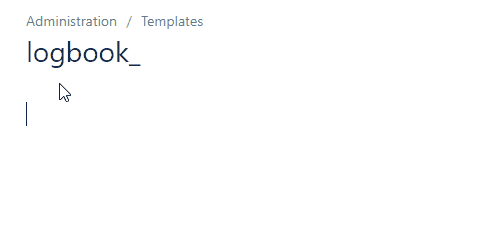
You must be a registered user to add a comment. If you've already registered, sign in. Otherwise, register and sign in.