Community resources
Community resources
- Community
- Products
- Confluence
- Questions
- How can I put a table on the center in Confluence?
4 answers

Hi Martin,
There is no direct method to center a table i older versions of Confluence. You will need to do below workaround:
- Add a section
- Inside this section add 3 columns
- In the center column add the table
- On other two tables add one single space
You can manipulate the width od those tables to match your needs.
I hope that will help.
Best Regards,
Mirek

Hi Martin,
Not sure about what version of Confluence you are running, but on Confluence 5, you just need to select all the table and click on center so the table will be placed on the center of the page.
If you running other version and having trouble with it, please just let us know.
Cheers!
You must be a registered user to add a comment. If you've already registered, sign in. Otherwise, register and sign in.
Hi Bruna,
We are finding that this functionality does not work correctly in Confluence 4.3.3. We've had a couple different users try it out in both Firefox and Chrome. It does not work at all in Firefox. It appears to work in Chrome until you save the page; however, once the page is saved, the central alignment is not retained.
You must be a registered user to add a comment. If you've already registered, sign in. Otherwise, register and sign in.
Is anyone still having trouble with this? I've been able to get the table to show up in the center of the page when editing, but when I save it the table aligns left. Confluence 5.2.3. Tried page with and without sections and returned the same results
You must be a registered user to add a comment. If you've already registered, sign in. Otherwise, register and sign in.

Something like this works usually but it's butt ugly in the editor. The Center macro from Adaptavist's Content Formatting macro's would probably be better.

You must be a registered user to add a comment. If you've already registered, sign in. Otherwise, register and sign in.
Hello,
I think this functionality is sensitive to the navigator.
With Confluence 5.8 I tried IE 11, Firefox 45 and Chrome 49. It worked with IE but not with the other two (which is quite a surprise).
Regards,
Emmanuel
You must be a registered user to add a comment. If you've already registered, sign in. Otherwise, register and sign in.
I am currently having trouble centering a table myself. Looks like this chat is from a few years back and the Plugin link does not work anymore. If anyone has a tip or trick about centering tables, it'd be much appreciated!
You must be a registered user to add a comment. If you've already registered, sign in. Otherwise, register and sign in.
Noob over here - how do I use those macros? They don't appear in my macro list.
You must be a registered user to add a comment. If you've already registered, sign in. Otherwise, register and sign in.
Hi Christina,
They are part of the Adaptavist "Content Formatting" Plugin.
You can find this Plugin here: https://marketplace.atlassian.com/apps/247/content-formatting-for-confluence
Till v3.0.0 is this plugin free - For us it still work with Confluence v6.7.1 even if marked as uncompatible.
Cheers, Nicolas
You must be a registered user to add a comment. If you've already registered, sign in. Otherwise, register and sign in.
You must be a registered user to add a comment. If you've already registered, sign in. Otherwise, register and sign in.

Hi Martin,
You should install the free content formatting plugin from Adaptavist
http://www.adaptavist.com/doco/display/CFP/Content+Formatting+Plugin
It provides you with a "center"-macro in which you could place your table. Then it will be ceneterd on the page.
The plugin provides you with a lot of great macros so I can highly recommend it!
Hope it helps you!
// Svante
You must be a registered user to add a comment. If you've already registered, sign in. Otherwise, register and sign in.

Was this helpful?
Thanks!
- FAQ
- Community Guidelines
- About
- Privacy policy
- Notice at Collection
- Terms of use
- © 2024 Atlassian





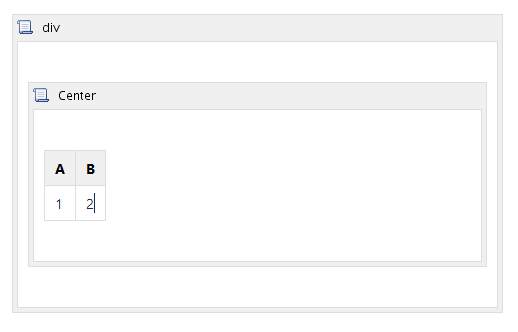
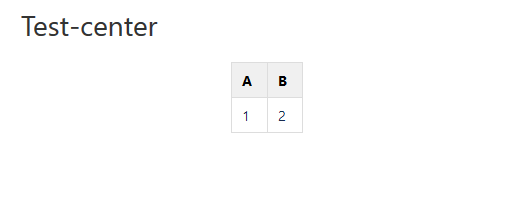
You must be a registered user to add a comment. If you've already registered, sign in. Otherwise, register and sign in.