Community resources
Community resources
- Community
- Products
- Jira Software
- Questions
- Can't move issue to 'In Progress' on the board??
Can't move issue to 'In Progress' on the board??
So just now I noticed that I cannot move any issues from 'To Do' to 'In Progress', the 'In Progress' column/section is greyed out. Any idea what it could be?
It was working fine yesterday and all I changed today was create a few issues and save/share some new filters.
The current sprint has also not expired so I have no idea why I am not allowed to move the issues....
8 answers
1 accepted

Does the workflow has a condition which says only assignee can do it or something similar?
You are right!!! I thought that since I am logged in as an admin, I would be able to move it event if it was not assigned to me. Thank You!
You must be a registered user to add a comment. If you've already registered, sign in. Otherwise, register and sign in.
Thanks guys, I faced the similar situation and resolution proposed was helpful.![]() .
.
You must be a registered user to add a comment. If you've already registered, sign in. Otherwise, register and sign in.
You must be a registered user to add a comment. If you've already registered, sign in. Otherwise, register and sign in.

Check what the conditions say, that's what they are for.
You must be a registered user to add a comment. If you've already registered, sign in. Otherwise, register and sign in.
I'm using smart commits. Facing the same issue since 1 week. Please help. I've properly set up workflows also. The story moves from "Open" to "In progress" when a create a branch but its not moving to "Done" with smart commit like this "ITM-1 #close ticket closed". Please help me.
You must be a registered user to add a comment. If you've already registered, sign in. Otherwise, register and sign in.

What do the conditions on the transition say?
You must be a registered user to add a comment. If you've already registered, sign in. Otherwise, register and sign in.
@Nic Brough -Adaptavist-There are no conditions in my transition because i wanted to try and learn so i kept it simple.
Can we please have a Zoom call ?
You must be a registered user to add a comment. If you've already registered, sign in. Otherwise, register and sign in.
Hi I am also facing the same issue,.
Tried adding access to the board, had given permission of Move and Transition. The issue is assigned to me but still no avail.
Please help.
You must be a registered user to add a comment. If you've already registered, sign in. Otherwise, register and sign in.
I'm new to Jira. I was trying to move an issue (task) assigned to me to out of 'To Do' to 'In Review', since I'd already completed it and couldn't. I found I had to move it to 'In Progress' first. Then I was able to slide it over to 'In Review.'
You must be a registered user to add a comment. If you've already registered, sign in. Otherwise, register and sign in.
Happened to me after a migration to server. I just needed to edit and save the workflow, then it worked.
You must be a registered user to add a comment. If you've already registered, sign in. Otherwise, register and sign in.
I had some of the conditions described above which prevented my transition, but even after resolving those I still could not move an issue out of my backlog. It turns out my workflow did not contain the same status as existed on my backlog. I think different companies will have different statuses, but we have "Selected for Development" and "In Development." My workflow went from backlog to In Development, when my backlog page shows backlog and "Selected for Development." Changing my workflow status from "In Development" to "Selected for Development" and making sure the transition from backlog to "Selected for Development" was available to the right users solved this issue for me.
You must be a registered user to add a comment. If you've already registered, sign in. Otherwise, register and sign in.
You must be a registered user to add a comment. If you've already registered, sign in. Otherwise, register and sign in.
Hi, I have the same issue and been trying to search for answers in community but to no avail.
Transitions has a condition that only assignee and admin (project role) can execute this transition.
Permission scheme is granted to assignee and admin for move issue.
Permission scheme is granted to admin for create issue only.
Admin can execute the transitions. But assignee cannot. Is there anywhere else i should look at?
I have tried validation but still didn't work. With properties, I'm not really sure what I'm doing.
Please help
Thank you in advance
You must be a registered user to add a comment. If you've already registered, sign in. Otherwise, register and sign in.

Does assignee also have "transition issue" permission?
You must be a registered user to add a comment. If you've already registered, sign in. Otherwise, register and sign in.
Yes Nic.
And I'm not really sure why its not working.
I got the workflow from default. copy and edited it.
You must be a registered user to add a comment. If you've already registered, sign in. Otherwise, register and sign in.

What does the permission helper say the problem is?
You must be a registered user to add a comment. If you've already registered, sign in. Otherwise, register and sign in.
Hi Nic, thanks for your reply
Permission helper doesn't show any error. It said that "user" has permission to move/transition the issue. "user" belongs to "assignee group"
You must be a registered user to add a comment. If you've already registered, sign in. Otherwise, register and sign in.
oh my oh my.....
After few days without sleep figuring this out.
I tried to install a fresh jira on a new droplet and played around permission, project roles, workflow, transitions.
I finally found it.....Thank God.
Just want to share to anyone incase they're having some troubles as well with regards to permission and condition on the transition in workflow.
When condition is set, there is a tab that shows "all of the following conditions" or "any of the following conditions".
It was set on "all of the following conditions" that's why assignee cannot move the cards.
Sadly, I have overlooked on this and spend so many hours.
You must be a registered user to add a comment. If you've already registered, sign in. Otherwise, register and sign in.
Hi Charlotte:
Could you please explain how did you do this exactly, because we can't find the tab that you say.
Can you please tell the steps for doing so?
You must be a registered user to add a comment. If you've already registered, sign in. Otherwise, register and sign in.
Yes Charlotte, where is this TAB
I have two projects setup using the same workflow and the same lead and admins, one project you can move around the board and the other you can't. It is really bugging me.
Thanks
You must be a registered user to add a comment. If you've already registered, sign in. Otherwise, register and sign in.
Hi @Paul and @Rogonzalez,
Apologies for not getting back right away on your answers. Cos my site was down and was trying to figure out on how to get it back on until I saw it was powered off in DO :)
Anyways, a screenshot is attached of the tab I mentioned on previous comment.
It should be in "Any of the following conditions" if you choose either of the Admin or Assignee can execute the transition.
But if you want both then it should be "All of the following conditions"
Hope this helps....
Cheers!
You must be a registered user to add a comment. If you've already registered, sign in. Otherwise, register and sign in.
Hi There,
I will appreciate any help about this issue.
I'm facing the same problem:
I cannot move any issue on the board, I have admin rights, it's no conditions added to the workflow transitions, permission scheme configured with all permissions related as, transition, move, etc.
A day ago was working perfectly and today every new issue added cannot be moved within the board
You must be a registered user to add a comment. If you've already registered, sign in. Otherwise, register and sign in.
Is the issue assigned to the user who is trying to move it within the board?
You must be a registered user to add a comment. If you've already registered, sign in. Otherwise, register and sign in.
You must be a registered user to add a comment. If you've already registered, sign in. Otherwise, register and sign in.
I have the same issue, have reassigned the issue to admin and even as admin can't move it. I get an info alert box 'This task has finished running. The user Anonymous who started this task should acknowledge it.' and immediately below that, 'Unable to determine the current step for issue 'PC-77'.
I think this particular scenario might be such that the ticket was created under a different workflow than exists now, even though the workflow now actually has the same label names ("In Progress" still exists but I think possibly this ticket is set up under an old workflow that had the same names)
You must be a registered user to add a comment. If you've already registered, sign in. Otherwise, register and sign in.

Was this helpful?
Thanks!
Community showcase
Atlassian Community Events
- FAQ
- Community Guidelines
- About
- Privacy policy
- Notice at Collection
- Terms of use
- © 2024 Atlassian





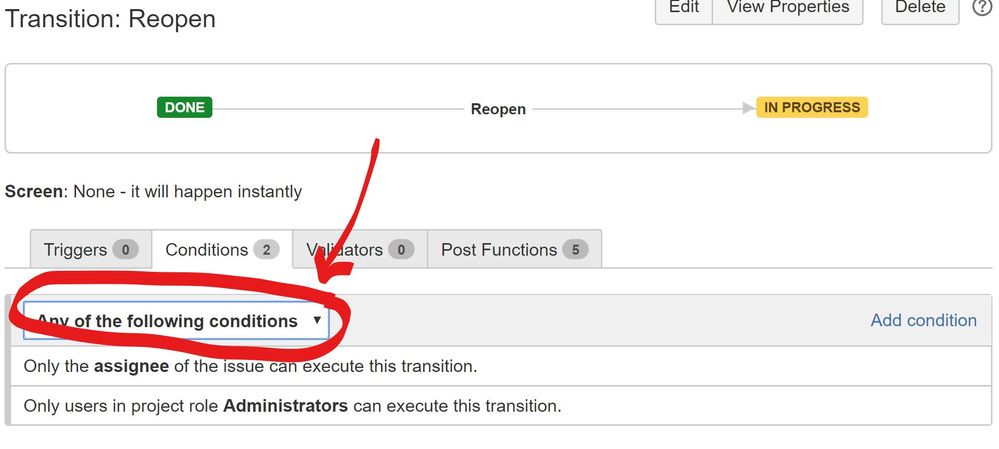
You must be a registered user to add a comment. If you've already registered, sign in. Otherwise, register and sign in.