Missed Team ’24? Catch up on announcements here.
×Community resources
Community resources
Community resources
Time tracking
Hello, we use the Time Tracking report to show the original, estimated and delta time spent for our.
Since we use releases, I have to select each release to get this information.
Is there a way I can see the total of Original, Estimated and Vairance for all the task?
Thank you,
Monalisa
2 answers

Hi @Monalisa_Azzopardi_chartwell_com
If you would be interested in a mktplace app to get this data, you can try the add-on we have developed. You can easily view time entries for multiple issues day wise in a single view. And add columns to the reports like Original Estimate, Remaining Estimate etc
Worklogs Time Tracking & Timesheets
The app allows to filter/Categorize/Group By your worklogs data and a timesheet view too to track individual time spent.
Disclaimer : I work for the vendor who built this app

HI @Monalisa_Azzopardi_chartwell_com ,
Here's a similar post in this regard. You can do it by sprint by turning on time tracking and using reports. It really depends on how your project is setup to see what reports can be utilize. There are also marketplace apps that can help extend the functionality to help support your needs.
Please see post below:
You must be a registered user to add a comment. If you've already registered, sign in. Otherwise, register and sign in.

Was this helpful?
Thanks!
DEPLOYMENT TYPE
CLOUDPRODUCT PLAN
STANDARDPERMISSIONS LEVEL
Site AdminTAGS
Community showcase
Atlassian Community Events
- FAQ
- Community Guidelines
- About
- Privacy policy
- Notice at Collection
- Terms of use
- © 2024 Atlassian





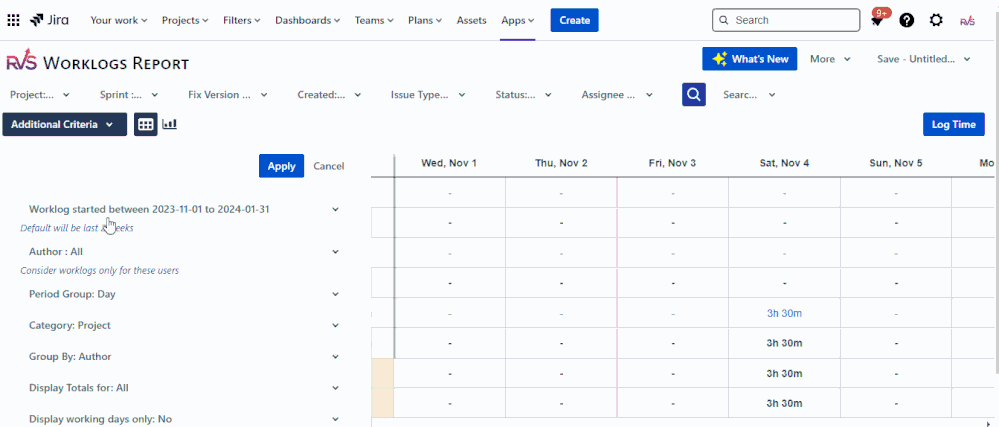
You must be a registered user to add a comment. If you've already registered, sign in. Otherwise, register and sign in.