Missed Team ’24? Catch up on announcements here.
×Community resources
Community resources
Community resources
How can I add my own custom Goals in Jira Product Discovery?

In Jira Product Discovery there's a field called Goal ("The goals this idea helps the team achieve") and there seem to be some built-in options: "Learn this tool" "Increase revenue" "Win enterprise customers" "Delight users" "Become a top rated product' and "Expand horizons". I can select one of those pre-existing goals, but if I go to Field settings and Search options, there's no option to set my own custom Goals to assign to ideas. Am I missing something? Is there a way to add my own custom Goals for the Discovery project?
When clicking on the header in a list, you get these three dots, and you can select "Edit field"
You'll be provided with this in the sidebar. You can add nex option below the existing ones, and delete the existing ones.
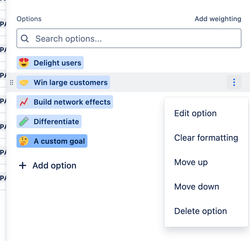
If you don't see these editoptions/add options, it means you don't have the necessary rights. In that case, you can contact the person who created the project on your behalf.
Best Regards,
Hermance
Product Manager @ Jira Product Discovery

Hi @Alaina Gardner and welcome to the Community!
These goals come from Atlas and can be managed there. It is a separate product, free to use.
Hope this helps!
You must be a registered user to add a comment. If you've already registered, sign in. Otherwise, register and sign in.

Is this also why I don't see the options mentioned here: https://www.atlassian.com/software/jira/product-discovery/guides/fields/overview#how-to-create-edit-fields (under "Formatting beautiful fields") when I hover over any field option and click the three dots as it says? What I see is limited compared to what's shown in the guide.
Field settings for me have the emoji option grayed out, and no color options!
TYIA for your help.
You must be a registered user to add a comment. If you've already registered, sign in. Otherwise, register and sign in.

Was this helpful?
Thanks!
Atlassian Community Events
- FAQ
- Community Guidelines
- About
- Privacy policy
- Notice at Collection
- Terms of use
- © 2024 Atlassian





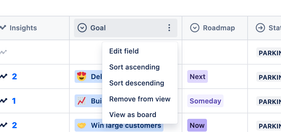
You must be a registered user to add a comment. If you've already registered, sign in. Otherwise, register and sign in.