Missed Team ’24? Catch up on announcements here.
×Community resources
Community resources
Community resources
- Community
- Products
- Confluence
- Questions
- How do you effectively manage attachment history to maintain complete document history?
How do you effectively manage attachment history to maintain complete document history?
Is there a way to "archive" attachments on a page, or otherwise hide them from view so a user would only be able to see the current attachment associated with a page when looking at the attachment list? I could delete them, but I would like to be able to see a history of previous attachments associated with previous page versions in the page history.
Deleting them would remove them from view, but risks them being permanently lost, and means they have to be restored from the trash to be viewed with the historical page version.
Having all historical attachments in the page attachment list means the list grows the older the page is, and the more the page is updated...
Curious if others have faced this challenge.
1 answer
Hi, @Eric Czirr
Confluence Cloud has an attachment versioning system by default. Each time you reupload a new file with the same filename to the same page (without removing the old one), a new version of the file is created, and only the last one will be visible from the page itself. You can see the attachment version history from the page's Attachments section inside the ... menu at the top right of the page.
More information on attachments and versioning:
https://support.atlassian.com/confluence-cloud/docs/manage-uploaded-files/

Was this helpful?
Thanks!
DEPLOYMENT TYPE
CLOUDPRODUCT PLAN
PREMIUMTAGS
Atlassian Community Events
- FAQ
- Community Guidelines
- About
- Privacy policy
- Notice at Collection
- Terms of use
- © 2024 Atlassian





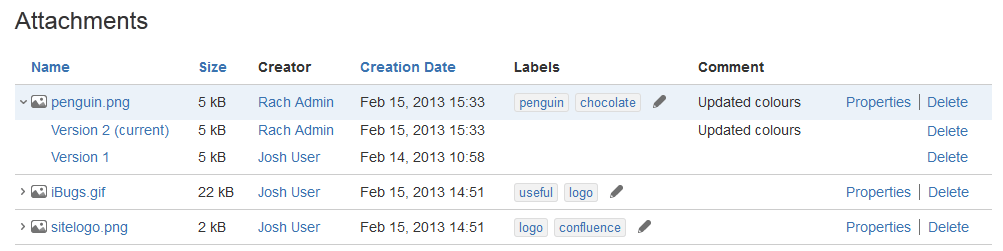
You must be a registered user to add a comment. If you've already registered, sign in. Otherwise, register and sign in.